|
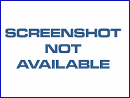
|
Classic Clipboard
-
Version
1.10x
Classic clipboard stores up to an amazing three thousand clips yet any one clip can be selected and pasted with not more than three mouse clicks. This is achieved by displaying clips in groups of about 100 at a time. All of the clips in any group can be seen together - no scrolling lists or search routines - just point to the clip you want and click to paste. The names of the other 32 groups are also visible so if the clip you want is in another group, just click on the group name to display the clips in that group. Arranging your clips into convenient groups is a snap. You can move and copy individual or entire groups of clips simply by dragging, and text clips can be edited or created directly within the program. By default, the display shows the first few words in each clip but you can change this to a more meaningful clip title. Often used clips can be connected to hot keys for immediate use without popping up the Classic Clipboard window and while Classic Clipboard is running, you can cut or copy up to nine times then paste your nine clips all from the keyboard - You cut or copy in the normal way but paste with Ctrl+1 for the first clip, Ctrl+2 for the second and Ctrl+3 for the third Etc. There is also a special paste mode for Web browser bookmarks. With this set, pasting into your Web browser's address box automatically fetches the pasted URL.
|