|
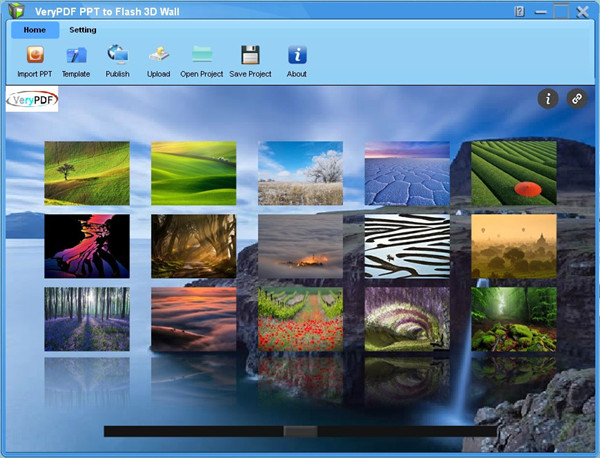
|
 VeryPDF PPT to Flash 3D Wall
-
Version
2.0
VeryPDF PPT to Flash 3D Wall
-
Version
2.0
VeryPDF PPT to Flash 3D Wall can help you convert
PowerPoint to 3D flash with 3D transition and animation
effects. It enables you to view and show your PPT via
any popular browser. You can put your PPT on a cloud
server such as Dropbox, and then view, share, and show
PPT wherever you are.
Features of VeryPDF PPT to Flash 3D Wall:
1. Add branding or logo to the 3D flash and allow you
to add hyperlink to the logo.
2. Define background for flash 3D wall: use pure color,
gradient color or image.
3. Tile, center or stretch the image background.
4. Change gradient color angle.
5. Add information like title, email address,
description, etc. for the 3D flash wall.
6. Hide or display the information and share buttons.
7. Save flash 3D wall as HTML, ZIP or EXE.
8. Set page range when input PPT/PPTX.
9. Provide multiple templates for setting the flash 3D
wall background.
|