|
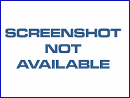
|
Michaelangelo
-
Version
4.72.3110-b
An outstanding suite of utilities that provides tools for working with the icons, cursors and animated cursors used by the latest Windows operating systems. Microangelo 98 includes Explorer, Librarian, Studio, Animator and Engineer utilities. These components have been specifically designed to locate, manage, create and edit the smaller graphic elements used on the latest Windows desktops. Here are a few of the additions and improvements you'll enjoy in Microangelo 98: Detection and support for Windows 95, Windows 95 w/Active Desktop, Windows 98, and Windows NT 4.0 or greater. Each of these platforms, their service packages and available Internet Explorer updates require unique support. Microangelo 98 provides for all. Multiple user support. Windows platforms continue to improve the ability to track separate user preferences as different users log on. Microangelo 98 manages separate desktop preferences to the extent that each platform allows. Microangelo 98 Explorer. A completely new component with expanded browsing support, Explorer provides a single point of access to all of Microangelo 98's features. Sports the classic "Explorer" look and feel, allowing folders, computers and networks to be navigated from a tree structure. Three new viewing modes in Librarian provide enhanced viewing capabilities. View all image formats at once. See exactly how each icon will appear if installed to the current system. Support added for new system icons in Windows 98 and the Active Desktop feature of Internet Explorer 4.0. Includes configuration for My Documents, Log Off and Favorites icons, as well as the latest "link" (pointing index finger) cursor. A Text drawing tool has been added to Studio and Animator to create text in the selected font, size and style of your choice. Change the text, colors and font attributes while editing to easily explore different appearances. A Color Blend area, added to the color Palette, allows easy creation of color "ramps" between any two colors. "Pour" colors into the blending area to quickly create ten new shades.
|