|
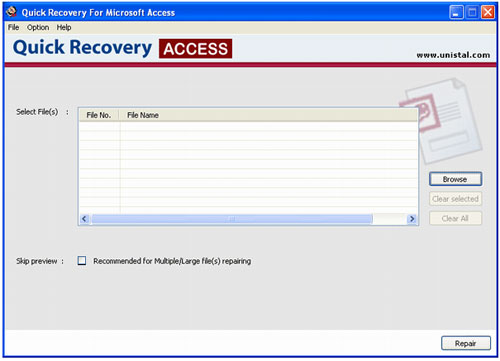
|
 Repair MS Access Database
-
Version
1.0
Repair MS Access Database
-
Version
1.0
MS Access, a very effective tool for maintain
databases, is the most used software around the word.
It maintains data in .mdb format. Just like other files
and folders on your computer, this too has risks of
virus attacks. After a virus attack, the MS Access
application may get crashed and/or damaged. In this
case you may lose all your important data. But by using
special and dedicatedly developed software for MS
Access, you can easily recover and repair your .mdb
file. Unistal group has developed a program that can
repair MS Access Database with convenience. A very
useful tool for the Access users, this software is a
must have tool for you. The software has been designed
with so intelligently that it can work on almost all
versions Microsoft Access. It supports Access 95,
Access 97, Access 2000, MS Access XP and all other
versions. The software can perform recovery in three
logical steps; Evaluating, Analyzing and finally
Recovering the database. The software is dexterous that
it can Table Relationships, Formats, Dates, Indexes,
Modules, etc. It also makes password protected files to
be reusable. The software can repair multiple MS Access
Database (.mdb) files at one time. To use this result
oriented software, there should be at least 256MB RAM
on your computer (for Windows XP) and 1GB (for Windows
Vista, 7, Server 2008 Windows 8 Operating Systems).
Moreover, there should a Processor of at least 800MHZ
or higher power on your computer system. There should
also be a free space of minimum 50MB to use this
software. The recovery process from Unistal’s Access
Repair tool can be performed without any inconvenience.
It doesn’t require any special technical skills to use.
|