|
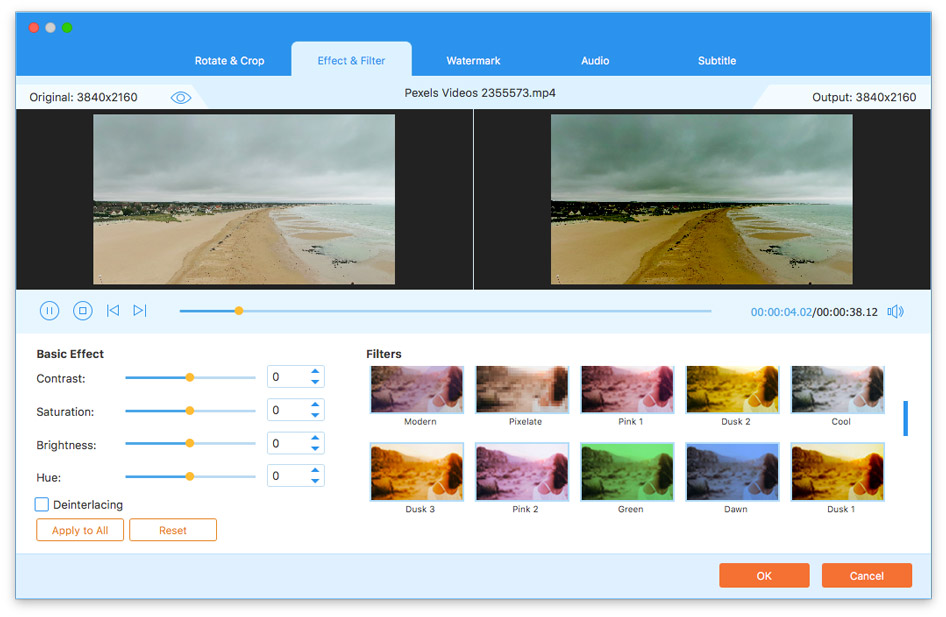
|
 Tipard Blu-ray Converter for Mac
-
Version
4.1.16
Tipard Blu-ray Converter for Mac
-
Version
4.1.16
Tipard Blu-ray Converter for Mac is one very poweful
media video converting application, it not only can rip
blu-ray files and DVD disc, DVD folder or IFO files,
and also it can convert almost all video files to other
popular video or audio formats. Moreover, this blu-ray
converter for Mac provides powerful edit functions to
help you create personalized videos. Plus, after
updated, it is highly compatible with iPhone 5, iPod
Touch 5, iPad mini, iPad 4 and iPod Nano 7 now.
key function
1.Rip Blu-ray Disc and DVD Movies
Tipard Blu-ray Converter for Mac can help you easily
rip Blu-ray files, DVD ROM, DVD folder and IFO files to
any other video/audio formats (MP4, AVI, 3GP, MPEG, FLV
and TS, MKV, ASF, etc).
2.Convert video files to other popular video or audio
formats
This Blu-ray Converter for Mac also can convert any
video files, even HD videos to other popular video or
audio foramts on Mac.
3.Adjust video effct
You can set video effct easily to set brightness,
saturation, contrast, hue and the volume for the output
video to get your ideal video effect.
4.Crop
With this crop function, it can cut off black edges and
unwanted playing area and choose your perferred image
Aspect Ratio to fit your player's screen.
5.Trim
Trim any segment of a Blu-ray movie by setting its
start and end time or just dragging the slide bar.
6.Add watermark
Add a text/image watermark to the source video. Also
you can set its position and transparency.
7.Set output parameters
Set the specific output parameters including Video
Encoder, Frame Rate, Video Bitrate, Resolution, Audio
Encoder, Sample Rate, Channels, Audio Bitrate. Even
more, you can input your own parameters and choose
preferred Aspect Ratio.
|