|
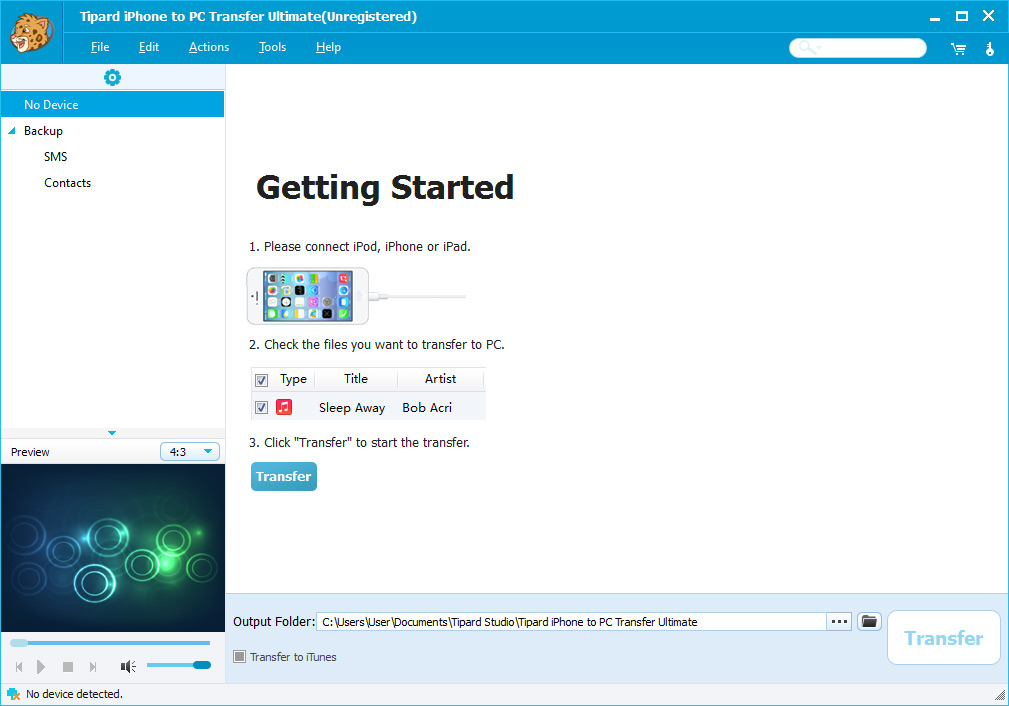
|
 Tipard iPhone to PC Transfer Ultimate
-
Version
6.1.30
Tipard iPhone to PC Transfer Ultimate
-
Version
6.1.30
Tipard iPhone to PC Transfer ultimate is one very
powerful transfer tool form iPhone to PC. It supports
to transfer music/movie/Pictures/TV
Shows/Podcast/iTunes U/eBooks/Camera
Roll/Ringtone/SMS/Contacts/Voice memos/Camera shot
files from iPhone to PC or iTunes at random. What's
more, you can backup all your SMS/Contacts as database
files to PC for safety. After updated, it can support
various iPhone 4S/The New iPad files now. What's more,
it is highly compatible with iPhone 5, iOS 6, iPod
Touch 5, iPad mini, iPad 4 and iPod Nano 7 now.
Key functions:
1.Transfer iPhone to PC or iTunes directly
Tipard iPhone to PC Transfer ultimate can copy various
iPhone files to your PC or iTunes for backup and
safety, with fast transferring speed and lossless quality.
2. Support transfering various file types
It enables you to transfer many popular media files,
including music/movie/Pictures/TV Shows/Podcast/iTunes
U/eBooks/Camera Roll/Ringtone/SMS/Contacts/Voice
memos/Camera shot, etc.
3.Backup SMS/Contacts
With this iPhone Transfer, you are allowed to backup
your iPhone/iPhone 4 SMS and Contacts as database files
to your PC for safety. Plus, you can delete unwanted
SMS in the backup files.
4.Support all iPod/iPhone/iPad
Support iPhone, iPhone 3G, iPhone 3GS, iPhone 4 and the
newest iPhone 4S; iPad Wi-Fi, iPad Wi-Fi+3G, iPad 16GB,
iPad 32GB, iPad 64GB; iPod 1G, iPod 2G, iPod 3G, iPod
4G, iPod classic, iPod mini, iPod nano 1, iPod nano 2,
iPod nano 3, iPod nano 4, iPod nano 5, iPod nano 6,
iPod shuffle 1, iPod shuffle 2, iPod shuffle 3, iPod
touch, iPod touch 2, iPod touch 4, iPod Video, iPod
Firmware 3.0/3.1.
5.Preview functions
With Tipard iPhone to PC Transfer, you are allowed to
preview all photos/music/movie/Podcast/ iTunes U files
at random.
6.Custom-classify Export File
You can easily export various files by different types
and put them in different output folders.
|