|
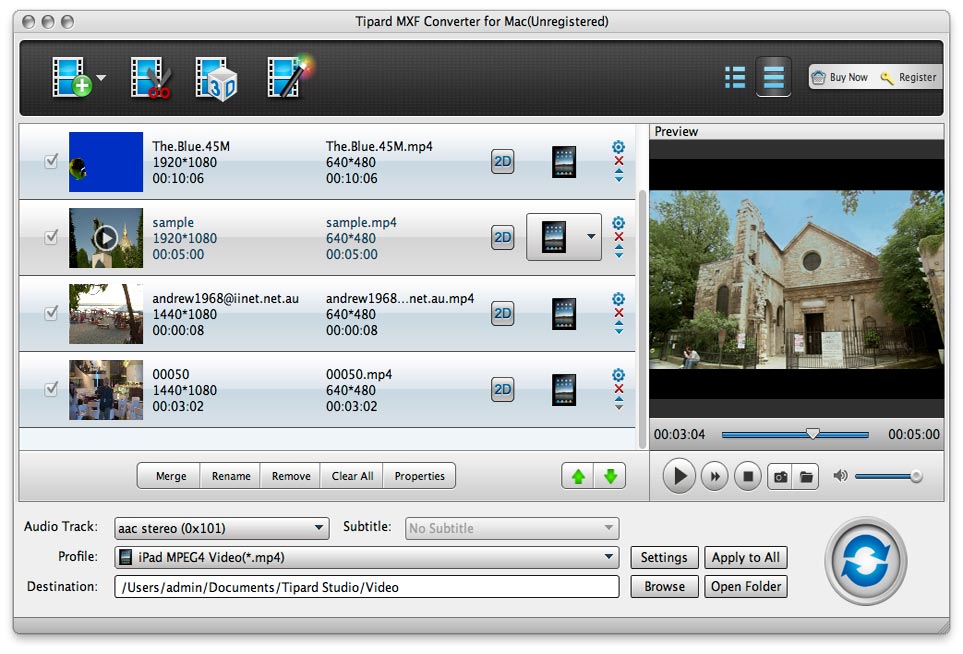
|
 Tipard MXF Converter for Mac
-
Version
3.7.18
Tipard MXF Converter for Mac
-
Version
3.7.18
Tipard MXF Converter for Mac can convert MXF files shot
by Panasonic P2 camcorders, Canon XF series cameras,
etc., for editing in iMovie, Final Cut Pro, Final Cut
Express, Adobe Premiere, Avid Media Composer, etc.
Also, you can convert MXF files to any other popular
video and audio formats (MP4, MPG, AVI, FLV, M4V, MKV,
MOV, 3GP, etc.) on Mac. Thus, you can enjoy them on
your iPad, The New iPad(iPad 3), iPhone, Samsung Galaxy
S3, Samsung Galaxy Tab, HTC Evo 4G, etc.
Plus, it provides you with inumerous editing functions
to adjusting the video effect, trimming the file
length, cropping the video frame, adding watermark with
text/image and merging several MXF files into one
single file. Moreover, it is highly compatible with
iPhone 5, iPod Touch 5 and iPod Nano 7 now.
Key functions:
1.Transcode MXF files to editable formats
Tipard MXF Converter for Mac owns the solution to
transcode MXF files for certain editing software, like
Apple ProRes, DVCPRO, HDV, Avid DNxHD, XDCAM, and Apple
InterMediate Codec (AIC).
2.Convert MXF files to any popular video/audio formats
on Mac
It can convert TS, MTS, M2TS, TRP, TP, MXF video to
other popular video formats, such as MP4, MKV, WMV,
AVI, H.264/MPEG-4 AVC, FLV, 3GP, DivX, VOB, etc. and
audio formats, such as AAC, AC3, AIFF, MP3, MP2, WAV,
WMA, etc.
3.Record MXF files to portable editing and media devices
It enables you to create playable files for iPad 2, The
new iPad, iPhone 4S, iPod, Apple TV, and Android
devices, etc.
4.Set output parameters
This powerful MXF Converter for Mac provides the
function of adjusting both video settings (Encoder,
Bitrate, Resolution, Frame rate) and audio settings
(Encoder, Sample rate, Channels, Bitrate).
5.Preview and snapshot
The Mac XMF Video Converter allows you to preview the
original video and output video effect simultaneously.
And you are available to capture favorite picture when
you preview.
|