|
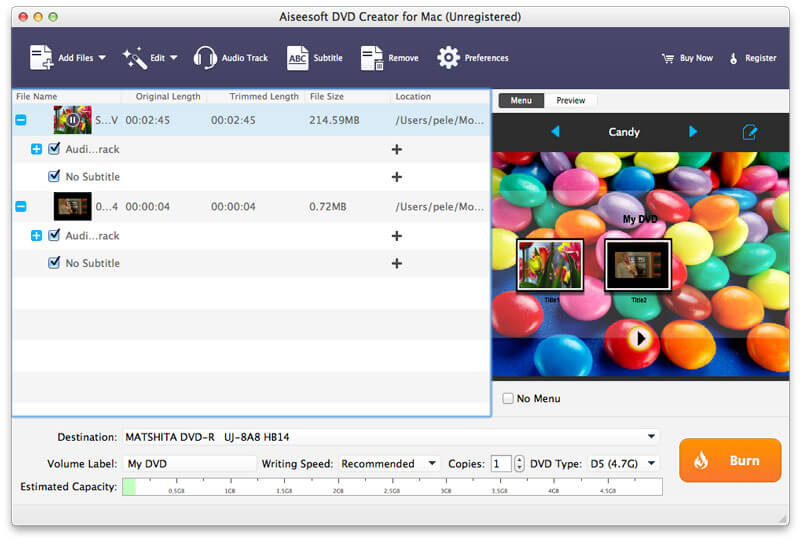
|
 Aiseesoft DVD Creator for Mac
-
Version
5.1.28
Aiseesoft DVD Creator for Mac
-
Version
5.1.28
Aiseesoft DVD Creator for Mac offers you a way to make
DVDs out of your own video files, and it also enables
you to convert video files to DVD folder or ISO image
files. It provides you more editing tools to make
personalize DVDs. Plus, with dozens of DVD menu, you
can customize your DVD menu, and define the menu
frame, button, and text. Now it newly support HTC One
X, HTC Butterfly, Samsung Galaxy S4, Samsung Galaxy
Tab 2, Nokia Lumia 920, BlackBerry Z10, Google Nexus
7, Motorola Droid Razr M, Kindle Fire HD and Asus
Transformer Pad Infinity TF700.
Key Features
1.Convert video files to DVD ( folder or ISO)
Aiseesoft DVD Creator for Mac allows you to convert
video files to DVD folder or ISO image files.
2.Brun video files or video clips to DVD on Mac
With the DVD Creator for Mac, you can easily burn
multiple video files into DVD. And the bottom capacity
bar will show you how much space will remain on your
device after your burning with text displayed within
each colored section.
3. Add and set audio track to DVD
You can add a number of audio tracks to the DVD,
adjust the volume, and choose audio
encoder/bitrate/channels.
4.Add subtitle and edit the added subtitle
You are allowed to add subtitle to the DVD you create
and sign the subtitle in the language you select,
adjust the subtitle position/font/size/color.
The "Delay" function can make the subtitle sync with
the audio track.
5.Choose DVD menu and Define the menu
You can choose any DVD menu from the dozens of DVD
menu templates (City, Festival, Plant, Scenery and
More).
And you can edit the menu text content and define its
font, size and color.
Plus, you can dub in background music, and add
background picture and opening film to the DVD menu.
6.High compatible with most DVD disc/DVD player
This DVD Creator for Mac can burn videos to nearly all
DVD+-R/RW, DVD-RAM, DVD-5(4.5G) and DVD-9(8.5GB)
discs. And the created DVD could be played perfectly
on most portable and home DVD player.
|