|
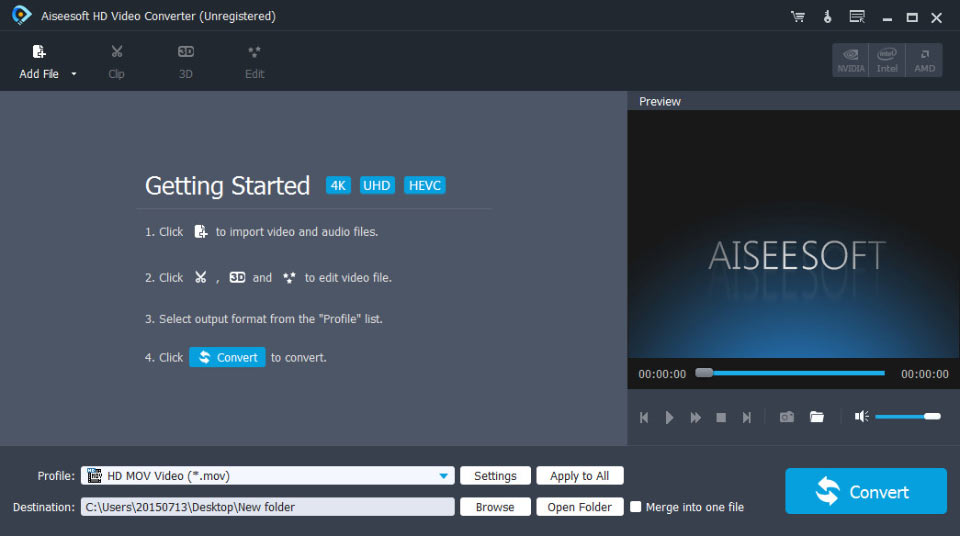
|
 Aiseesoft HD Video Converter
-
Version
6.3.20
Aiseesoft HD Video Converter
-
Version
6.3.20
Aiseesoft HD Video Converter can help you convert HD
video and other popular videos to any video(AMV, ASF,
AVI, DivX, Flash H264, FLV, SWF, H.264 AVI, H.264/MPEG-
4 AVC, MOV, MKV, M4V MPEG-4, MPEG-1, MPEG-2, MPEG-4,
MTV, VOB, WMV, XviD, DV, DVD, VCD, WebM, HD) and audio
(AAC, AC3, AMR, FLAC, M4A, MKA, MP2, MP3, OGG, WAV,
WMA, AIFF, AU) format. Also it allows you to convert
among any audio. What's more, it will bring you much
faster converting speed with AMD APP and NVIDIA CUDA
technology, and it can also support 5.1 channel
audio. It newly support HTC One X, HTC Butterfly,
Samsung Galaxy S4, Samsung Galaxy Tab 2, Nokia Lumia
920, BlackBerry Z10, Google Nexus 7, Motorola Droid
Razr M, Kindle Fire HD and Asus Transformer Pad
Infinity TF700.
Key Features
1. Convert HD videos
Aiseesoft HD Video Converter can convert MPEG-2 HD
Files, MPEG-4 HD Files, QuickTime HD Files, WMV HD
Video Files, HD TS, HD MTS, HD M2TS, HD TRP, HD TP.
2. Add Watermark
Personalize your video with the image or text
watermarks, and adjust its position, transparence, etc.
3. Crop Video Frame Size
Cut off unwanted playing areas of a video to fit your
different portable players.
4. Trim video or audio
Trim a video or audio to your desired time length
segments by setting the start and end time.
5. Merge files together
Merge several video or audio files into one file.
6. Set output video/audio effect
With it, you can define Video Encoder, Frame Rate,
Video Bitrate, Resolution, and Audio Encoder, Sample
Rate, Channels, Audio Bitrate. Also you can adjust the
video brightness, contrast, saturation, hue, volume.
7. Convert one file to Multiple formats
This HD Video Converter allows users to choose
multiple output formats for the source video/audio,
then you can get multiple output video or audio
formats at the same time.
|