|
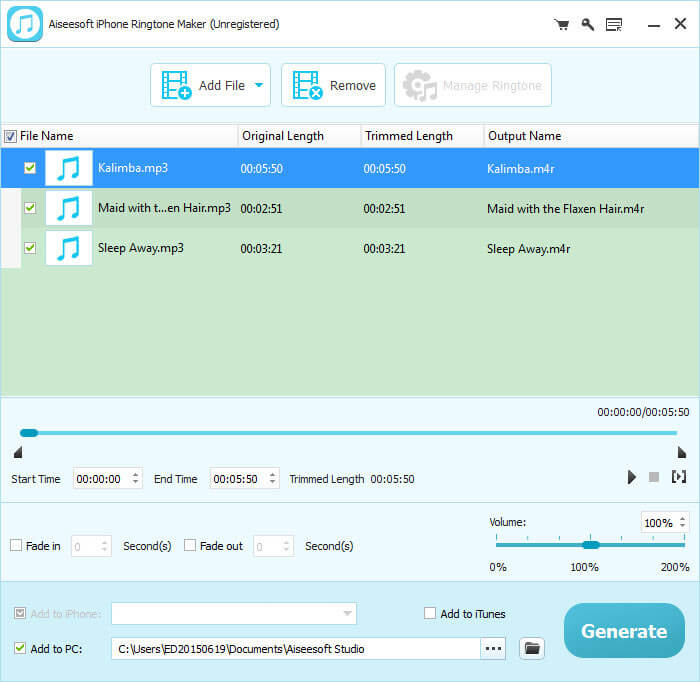
|
 Aiseesoft iPhone Ringtone Maker
-
Version
6.2.30
Aiseesoft iPhone Ringtone Maker
-
Version
6.2.30
Aiseesoft iPhone Ringtone Maker is the best software
for you to rip any DVD disc and convert popular
video/audio files, including MPG, MPEG, MPEG-2, VOB,
DAT, MP4, M4V, TS, RM, RMVB, WMV, ASF, MKV, AVI, 3GP,
3G2, FLV, SWF, MPV, MOD, TOD, QT, MOV, DV, DIF, MJPG,
MJPEG HD video and MP3, MP2, AAC, AC3, WAV, WMA, M4A,
RM, RAM, OGG, AIF, AIFF, APE, FLAC, AU, NUT audio, to
iPhone M4R Ringtone, then transfer the ringtone to
iPhone directly. What's more, it is highly compatible
with the iPhone 5, iPad mini, iPad 4 and iOS 6 now
after upgraded.
Key Features
1. Get any clip from video, audio and DVD
The iPhone Ringtone Maker enables you to trim any
segment from your video, audio and DVD sources
exactly, and convert it to iPhone ringtone.
2. Adjust ringtone volume and add fade-in/fade-out
effect
This iPhone Ringtone Maker can assist users to adjust
the output ringtone volume and add the fade-in and
fade-out effect for better enjoyment.
3. Manage added iPhone ringtones
Using iPhone Ringtone Maker, you are free to edit the
existing iPhone ringtones. For instance, you can
remove/rename it, and export iPhone ringtones to
iTunes/computer/iPhone directly.
4. Support pre-fade listen
You can pre-listen the sound of the video/audio
sources and the converted audio before generate the
ringtone.
5. Identify several iPhone devices simultaneously
This software enables users to connect more than one
iPhone devices to computer at the same time. And users
can easily choose the device you want to add the
created ringtones.
6. Support other languages
Users can change interface language to English,
French, German, and Japanese.
7. Support all iPhone devices
Aiseesoft iPhone Ringtone Maker also supports all
iPhone versions (iPhone, iPhone 3G, iPhone 3GS, iPhone
4, iPhone 4S, iPhone 5).
|