|
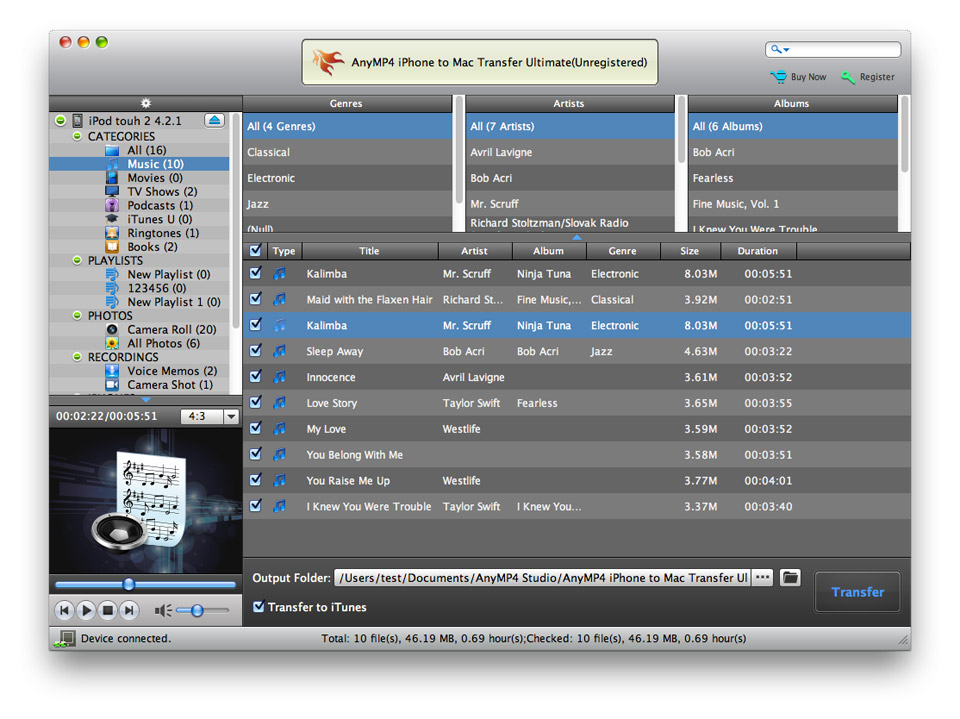
|
 AnyMP4 iPhone to Mac Transfer Ultimate
-
Version
6.0.16
AnyMP4 iPhone to Mac Transfer Ultimate
-
Version
6.0.16
AnyMP4 iPhone to Mac Transfer Ultimate, as the most
powerful files transferring software designed for
iPhone users, can transfer iPhone files to Mac for
backup. And the supported media file types include
music, movies, TV shows, podcast, iTunes U, ringtone,
ePub, PDF, audio books, camera roll, picture, voice
memos, etc.
Besides, this best iPhone to Mac Transfer Ultimate
allows users to copy iPhone SMS and Contacts to the
Mac, in order to avoid lossing some important messages
and contact information. Also, this software support
the latest Apple devices.
Key functions:
1.Transfer files from iPhone to Mac
This iPhone to Mac Transfer Ultimate can help users
transfer iPhone files including song, video, TV show,
podcast, iTunes U, ringtone, eBook, camera roll,
picture, voice memo, camera shot, etc. to Mac for backup.
2.Backup iPhone SMS/Contacts
Users are allowed to backup your iPhone SMS as database
file to Mac, and can even delete unwanted SMS in the
backup files. Also customers can copy iPhone contacts
to Mac easily.
3.Support all iPad/iPhone/iPod
This software is highly compatible with all versions of
iPad/iPhone/iPod devices. So it is easy for you to
transfer Apple device files.
4.Show all information of the device
Once you connect your iPhone to the Mac, this software
will show all information like type, capacity, version
and serial number in the interface.
5.Built-in player
With this software, users can preview the effect of the
source movie, music and photo files easily with a
built-in player before exporting them to Mac.
6.User-friendly interface
AnyMP4 iPhone to Mac Transfer Ultimate offers users
many user-friendly features, like Search and File
Filter features. All these designs could help you find
the target files quicktly.
7.Copy iPhone files to iTunes
With this software, users can even transfer the iPhone
files to iTunes.
|