|
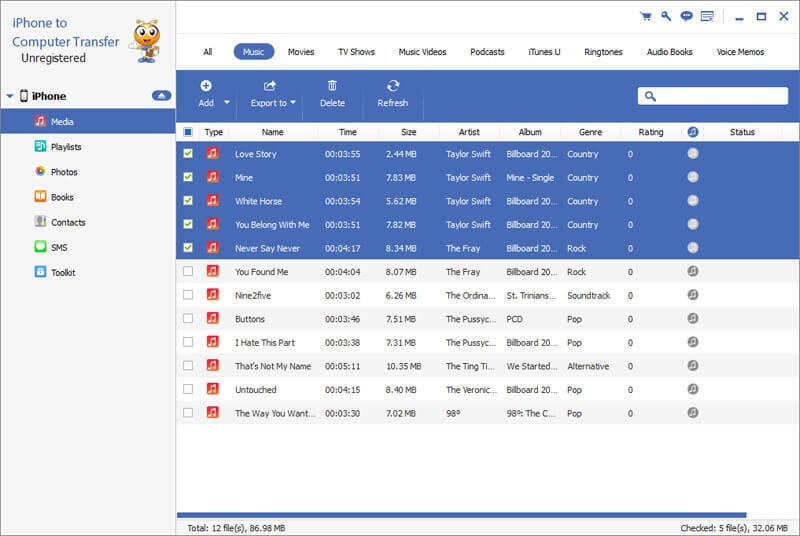
|
 Aiseesoft iPhone to Computer Transfer
-
Version
6.3.06
Aiseesoft iPhone to Computer Transfer
-
Version
6.3.06
Aiseesoft iPhone to Computer Transfer can help you
export iPhone music, movies, camera roll, pictures,
and ringtones to computer for backup easily and
completely. Then you will never worry about the files
losing and system crashing problems. Besides, it is
also possessed of the powerful additional functions
for you to finish the transfer faster, such as the
auto-scan, auto-count and auto-identify function.
What's more, it is highly compatible with The New
iPad, iPhone 5, iPad mini, iPad 4 and iOS 6. And after
updated, it adds iMessage and Contacts functions now.
Key Functions
1. Transfer iPhone files to Computer
Backup iPhone music, movies, ringtones, camera roll,
and pictures to computer or iTunes without any loss.
2. All iPod/iPhone/iPad types supported
This iPhone to Computer Transfer supports all
iPod/iPhone/iPad types: iPod 1G, iPod 2G, iPod 3G,
iPod 4G, iPod classic, iPod mini, iPod nano 1, iPod
nano 2, iPod nano 3, iPod nano 4, iPod nano 5, iPod
nano 6, iPod shuffle 1, iPod shuffle 2, iPod shuffle
3, iPod touch, iPod touch 2, iPod touch 3, iPod touch
4, iPod Video, iPhone, iPhone 3G, iPhone 3GS, iPhone
4, iPhone 4S, iPhone 5, iPad, iPad 2, The New iPad,
iPad mini and iPad 4.
3. Preview iPhone files
It enables users to preview the iPhone video/photo
files.
4. Show all iPhone informations
Once you connect your iPhone to computer, all iPhone
info, including picture, type, capacity, version
number, serial number, and format, will be clearly
shown on the main interface.
5. Scan iPhone files automaticly
Aiseesoft iPhone to Computer Transfer will auto-scan
your iPhone files, and sort these files by
Name/Album/Artist/Genre, and then you can find your
files more easily.
6. Easy to use
This iPhone to Computer Transfer owns a simple and
easy to userstand interface, you can learn how to use
it by yourself without any trouble and confusion.
|