|
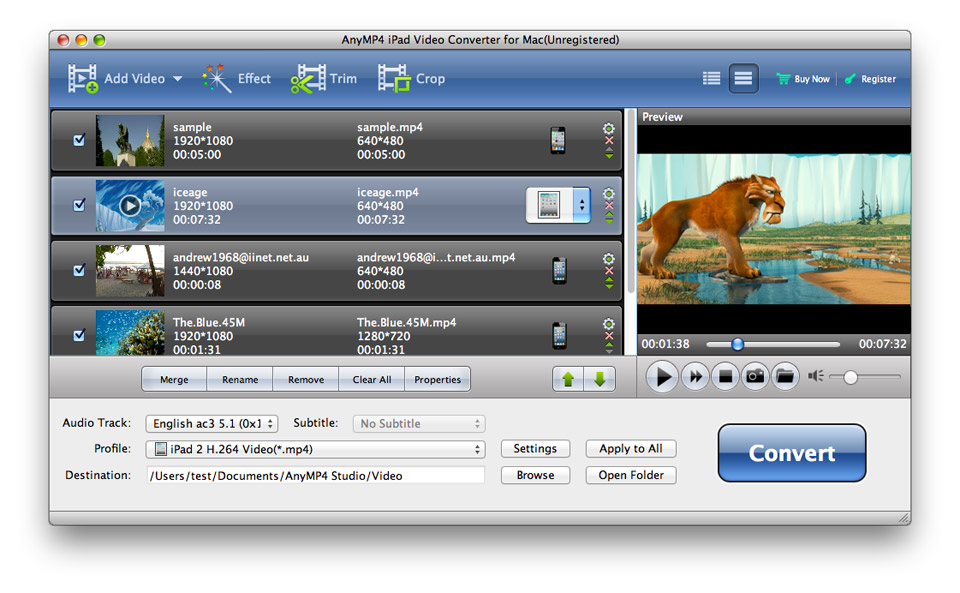
|
 AnyMP4 iPad Video Converter for Mac
-
Version
6.2.02
AnyMP4 iPad Video Converter for Mac
-
Version
6.2.02
AnyMP4 iPad Video Converter for Mac is the powerful
iPad Video Conversion for Mac users, which can rapidly
convert all popular video and audio formats to iPad
compatible formats, including MP4, M4V, MOV, AAC, ALAC,
MP3, WAV and more. Thus it will bring you great
pleasure and amazing experience.
Now it supports the input video formats such as OGM,
WTV, Bink Video, DVR-MS, and the audio formats like
M4B, AUD, MKA, AIFC, CAF, MPC and QCP. Besides, AnyMP4
iPad Video Converter for Mac possesses some powerful
editing functions for you.
Key functions:
1.Convert video/audio to iPad compatible format
AnyMP4 iPad Video Converter for Mac can help you
convert almost all the video/audio formats such as MTS,
M2TS, WMV, MOV, VOB, FLV, ASF, MPEG, MKV and even HD
video to iPad supported formats. Also, you can extract
audio files from the videos and then convert them to
iPad compatible audio formats. Besides, with this
software, you are allowed to choose the available audio
tracks/subtitles from the video according to your needs.
2.Customize the video effect
With AnyMP4 iPad Video Converter for Mac, you can trim
the video for your needed length by setting the start
and end time, crop the video frame if you need, add
text or picture watermark to the screen of the video.
And you can merge more than one video file together.
Besides, this program is able to help you adjust video
effect by set some parameters like Brightness,
Contrast, Saturation and more.
3.Set output profile
AnyMP4 iPad Video Converter for Mac also has the
ability to adjust the video settings like Video
Encoder, Bitrate, Resolution, Frame Rate, Aspect Ratio
and the audio settings such as Audio Encoder, Bitrate,
Channels and Sample Rate.
4.Easy to use
This iPad Video Converter for Mac is designed with a
user-friendly interface, and the built-in player it
provides can help users preview the video effect
conveniently. So it is very easy to use.
|