|
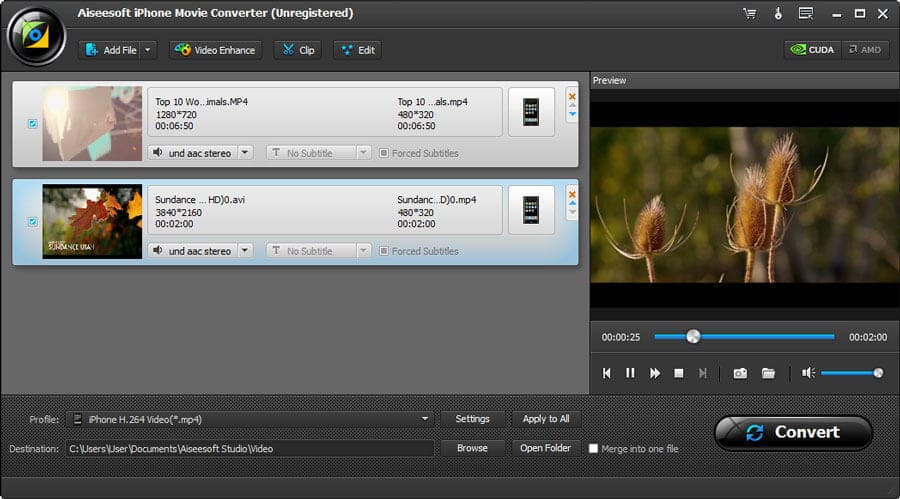
|
 Aiseesoft iPhone Movie Converter
-
Version
6.3.12
Aiseesoft iPhone Movie Converter
-
Version
6.3.12
Aiseesoft iPhone Movie Converter can help you convert
all popular video(3GP, 3G2, AVI, DIF, DV, FLV, SWF,
F4V, MOD, MJPG, MJPEG, MKV, QT, MPEG, TS, MPEG-2, MPG,
VOB, RMVB, DAT, MP4, M4V, MPV, MOV, RM, RMVB, TOD,
TRP, WMV, ASF, TP, HD video) and audio(AIFF, AIF,
FLAC, AAC, CUE, M4A, MP3, MP2, APE, OGG, AC3, RA, AU,
RAM, WAV, WMA) files to iPhone compatible video and
audio formats. Moreover, it will bring you much faster
converting speed with AMD APP and NVIDIA CUDA
technology, and it newly adds iPad mini, iPad 4,
iPhone 5, Microsoft Surface and Samsung Galaxy Note
Profile.
Key Features
1. Good compatible with any iPhones
Aiseesoft iPhone Movie Converter highly supports
iPhone, iPhone 3G, iPhone 3GS, iPhone 4, and iPhone
4S, iPhone 5. And you can freely enjoy all your movies
in your iPhone.
2. Crop and trim
Crop the video playing area and adjust the aspect
ratio. Also you are allowed to trim any part of a
video by setting its start and end time.
3. Adjust video effect
This iPhone Movie Converter can help you adjust video
effect (brightness, saturation, contrast, hue and
volume). Also you can choose "Deinterlacing" function
to get perfect output video.
4. Merge and watermark
You can easily merge several video pieces together as
a whole one and watermark your video in the form of a
text/image with this iPhone Converter.
5. Preview
Withe this preview function, you can preview any movie
clips, merged videos, or edited new target videos,
etc., then you can get to know the output effect
whether is what you want.
6. Select output settings
Set Video Encoder, Resolution, Frame Rate, Video
Bitrate; and Audio Sample Rate, Channels, Audio
Bitrate, to get ideal output video or audio files.
|