|
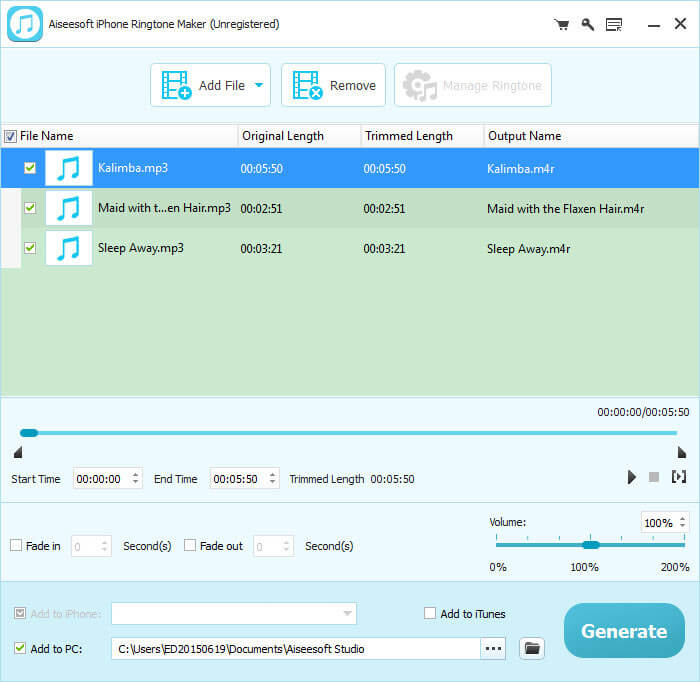
|
 Aiseesoft iPhone Ringtone Maker
-
Version
6.2.32
Aiseesoft iPhone Ringtone Maker
-
Version
6.2.32
Aiseesoft iPhone Ringtone Maker is your best choice in
ripping any DVD disc and converting popular
video/audio files, including MPG, MPEG, MPEG-2, VOB,
DAT, MP4, M4V, TS, RM, RMVB, WMV, ASF, MKV, AVI, 3GP,
3G2, FLV, SWF, MPV, MOD, TOD, QT, MOV, DV, DIF, MJPG,
MJPEG HD video and MP3, MP2, AAC, AC3, WAV, WMA, M4A,
RM, RAM, OGG, AIF, AIFF, APE, FLAC, AU, NUT audio to
iPhone M4R Ringtone. Ringtones made by this software
can be transfered to iPhone directly.
Key Features
1.Make ringtones from video/audio/DVD
Videos in AVI, MPEG, WMV, MP4, FLV, MKV, H.264/MPEG-4,
DivX, XviD, MOV, RM, RMVB, M4V, VOB, ASF, 3GP, 3G2,
H.264, QT, MPV, etc. can be converted into iPhone M4R
ringtones by this softare. Besides, if you need, you
can also get your own iPhone ringtones from audio
files in MP3, WMA, AAC, WAV, OGG, M4A, RA, RAM, AC3,
MP2 and so on. The most amazing part is that your
ringtones also can be made from DVD.
2. Set output tingtones
This software allows you to get any clip from
video/audio/DVD and convert it to a ringtone. You can
also adjust its volume and add the effect of fade-in
and fade-out.
3. Manage existing iPhone ringtones
You are allowed to remove or rename iPhone ringtones
that already exist, and transfer them to iTunes,
computer or iPhone.
4. Connect more than one iPhone simultaneously
You can connect several iPhone devices at a time and
export different output ringtones to different iPhone
or one to all.
5. Multi-linguistic description
If you are more familiar with French, you can choose
it as the interface language. Besides, German and
Japanese are also provided.
6. Support all versions of iPhone and other Apple
devices
This software supports all iPhone versions (iPhone,
iPhone 3G, iPhone 3GS, iPhone 4, iPhone 4S and iPhone
5), ipod and iPad.
|