|
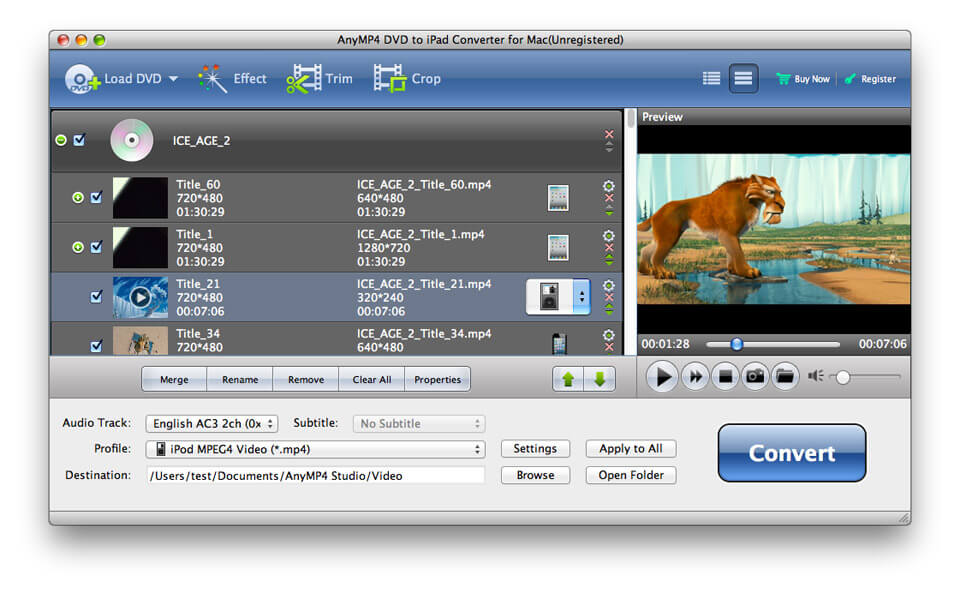
|
 AnyMP4 DVD to iPad Converter for Mac
-
Version
6.1.38
AnyMP4 DVD to iPad Converter for Mac
-
Version
6.1.38
AnyMP4 DVD to iPad Converter for Mac is the powerful
software to help you convert all kinds of DVD movies to
iPad H.264, MPEG-4, MP4 and MOV videos. And you can use
it to extract audios from DVD with excellent quality.
Now it supports the output audio format - ALAC and has
much faster converting speed than before.
Besides, this DVD to iPad Converter for Mac has the
functions of cropping the frame of the video, trimming
the video length by setting the start point and the end
point, adding image/text watermark to the video file
and merging several clips into one file.
Key functions:
1.Convert DVD to iPad and extract audio from DVD
AnyMP4 DVD to iPad Converter for Mac provides some
wonderful converting functions that can convert various
DVD movies to many popular video formats which is
supported by iPad, and these video formats include
H.264, MPEG-4, MP4, MOV, M4V and more. Also, it can
extract audio track from DVD on your Mac.
2.Edit the video effect
AnyMP4 DVD to iPad Converter for Mac enables you to
trim the video to your needed length by setting the
start and the end time. And you can also crop the video
frame as you like. Besides, this DVD to iPad Converter
allows you to add text or picture watermark to video,
merge DVD video clips into one, and so on.
3.Profile Settings
With it, you can select your preferred audio track and
subtitle to replace the original ones if the source DVD
has several audio tracks and subtitles. Output
parameters such as Video Bitrate, Resolution, Encoder,
Frame Rate, Aspect Ratio are also available for you to
adjust.
4.Easy-to-use
AnyMP4 DVD to iPad Converter for Mac is very convenient
for you to use with its intuitive and use-friendly
interface, also, it supports batch conversion for you
to convert more than one video at the same time.
|