|
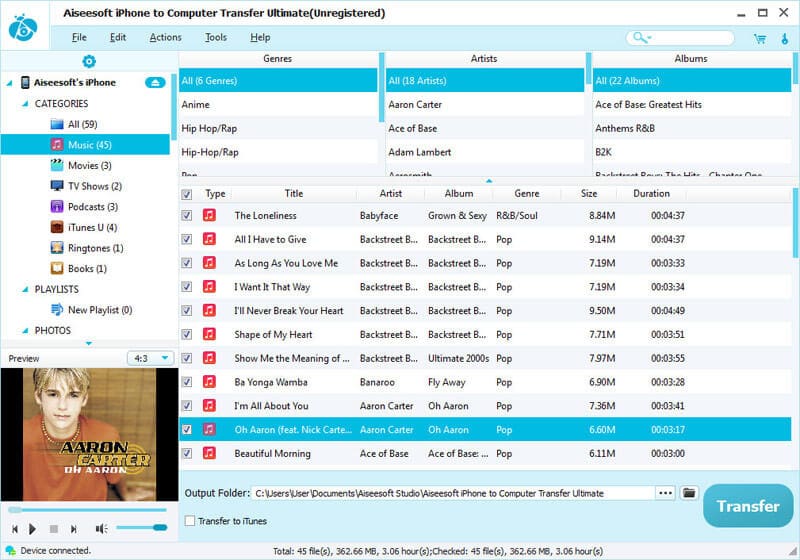
|
 Aiseesoft iPhone to Computer Ultimate
-
Version
6.3.28
Aiseesoft iPhone to Computer Ultimate
-
Version
6.3.28
Aiseesoft iPhone to Computer Transfer Ultimate is
specially designed to backup all iPhone files,
including music, movies, TV shows, podcast, iTunes U,
ringtones, ePub, PDF, audio books, camera roll,
pictures, voice memos, SMS(MMS), contacts, and camera
shot to computer without any loss. What's more, it
supports The New iPad, iPad mini, iPad 4, iPhone 5 and
iOS 6.
Key Functions:
1. Backup all files on iPhone to computer
Aiseesoft iPhone to Computer Transfer can help iPhone
users backup all iPhone files, including music,
movies, TV shows, podcast, iTunes U, ringtones, ePub,
PDF, audio books, camera roll, picture, voice memos,
and camera shot, to computer or iTunes with zero loss.
2. Transfer/Backup iPhone SMS(MMS) and Contacts
iPhone users can transfer the specific SMS/Contacts,
all SMS of a specific Contact, or all SMS/Contacts on
iPhone to Computer. Also users can backup the iPhone
SMS and Contacts to this program, edit or delete the
SMS/Contact informations.
3. All iPhone/iPad/iPod devices supported
This iPhone Transfer is highly compatible with: iPod
1G, iPod 2G, iPod 3G, iPod 4G, iPod classic, iPod
mini, iPod nano 1, iPod nano 2, iPod nano 3, iPod nano
4, iPod nano 5, iPod nano 6, iPod shuffle 1, iPod
shuffle 2, iPod shuffle 3, iPod touch, iPod touch 2,
iPod touch 3, iPod touch 4, iPod Video, iPhone, iPhone
3G, iPhone 3GS, iPhone 4, iPhone 4S, iPhone 5, iPad,
iPad 2, The New iPad, iPad mni and iPad 4.
4. Preview iPhone video or photo files
The built-in player of Aiseesoft iPhone to Computer
Transfer allows users to preview the iPhone video and
photo effect.
5. Show all iPhone informations
Once you connect your iPhone to computer, this iPhone
transfer will show you all iPhone info, including
picture, type, capacity(used and available space),
version number, serial number, and format.
|