|
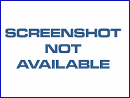
|
Directory Compare For Windows
-
Version
2000
Finally! A Windows program that can visually
synchronize two directories AND subdirectories,
quickly establish differences between the two, and
resolve any differences through simple automated or
manual processes. DCW compares, copies, moves,
deletes, synchronizes files on network or local hard &
floppy drives. Who needs it? Well.. o When
synchronizing or creating duplicate directories o When
applying new program updates and patches o When
updating desktop computer and laptop computer files o
When updating peer information in a network or
workgroup o When a Network administrator, Software
systems trainer and presenter, and project managers
need to duplicate software directories on a regular
basis. o When creating and comparing test/development
directories. o When installing new software and you
want to keep or compare previously defined or modified
files from the older application. o When you suspect
corrupted files from user error or a virus and you
want to compare file sizes, times and dates. o When
trying to find why one person's software configuration
works and another person's software doesn't seem to
work (even though they swear "I didn't change a
thing") Anyone who has to set up directories on
machines or merely when trying to apply file updates,
no longer has to painfully inspect that they
accurately copied necessary files and directories,
only to discover at the worst moment that something is
missing. Because DCW gives you flexibility for
selecting files as well as immediate visual feedback
for validation, DCW replaces the dread allowing for an
easy and more productive environment to create working
systems. -------------------- DIRECTORY COMPARE
WINDOWS SYNCHRONIZE OMG FILES DCW NETWORK COPY DELETE
FILES 16 32 NT 95
|