|
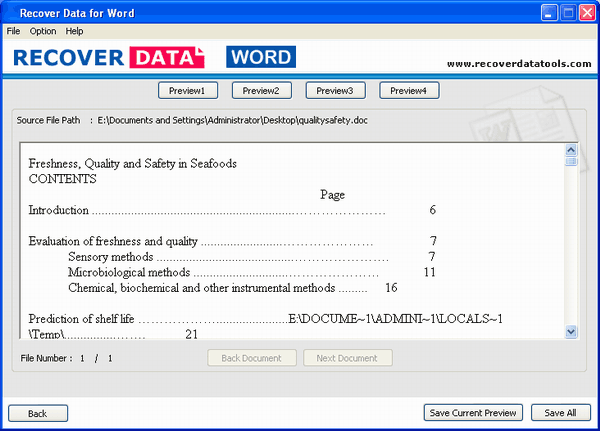
|
 MS Word Repair Software
-
Version
3.5
MS Word Repair Software
-
Version
3.5
Recover Data for MS Word is one of the outstanding and
secure solution to fix the errors in unusable Word
documents. The self-automated tool absolutely retrieved
the data from corrupt or unapproachable Word files and
restores them into a healthy file. This software is
capable of repairing the files that becomes
inaccessible or gets deleted due to virus infection,
header or footer corruption, abrupt system failure,
etc. Technical skills are not essential for making this
software to run.
Distinguished Features � Recover Data for MS Word
�Attached to interactive and ingenious GUI
�Trouble free steps to initiate fastidious recovery process
�Valiant repair tool supports .doc & .docx file extensions
�Effectively repairs and recovers damaged/corrupt Word
files
�Repairs multiple Word files simultaneously, supports
various language formats
�Speedily restores headers and footnotes of the Word files
�Fetches complete data from corrupt document files and
make it a healthy file
�Post repair, allows users to preview recovered files
�Restores text, formatting, charts, table, embedded
images, bulleted lists, drawings etc.
How the Word File Repair Software Works
�Download the file recovery tool and get it installed
�Select the unusable Word documents, which needs to get
repaired
�Preview of the recovered word documents, and mark the
desired files to save
�Select the required format .doc or .docx) and save the
recovered data
Download the free-ware of the Word file recovery tool
to adjudge the potential and features of the software.
The demo will allow you to view the repaired documents,
but will obstruct you to save the files. If the trial
edition proves potent, download the registered version
to avail complete functionality. For more details,
visit www.recoverdatatools.com
|