|
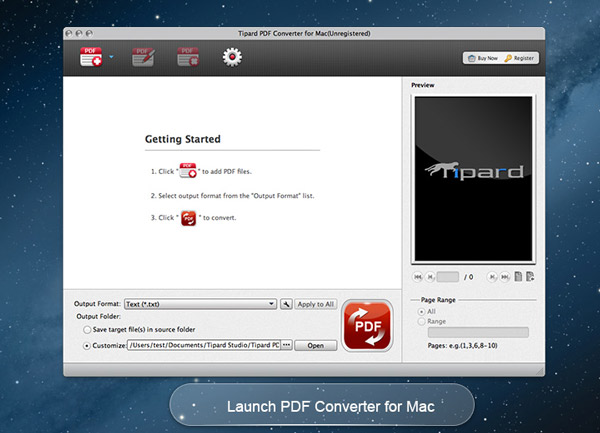
|
 Tipard PDF Converter for Mac
-
Version
3.1.8
Tipard PDF Converter for Mac
-
Version
3.1.8
Tipard PDF Converter for Mac is specially designed for users to convert PDF to Text, Word, Excel, EPUB, PowerPoint 2007, HTML, and image(TIFF/JPEG/PNG/GIF/BMP/TGA/PPM/JPEG2000) format. And users can define the image size, color, quality, customize output layout, text encoding, image format/quality/resolution, etc, choose the output language, and convert self-defined page(s) or all pages. Moreover, it has been added Digital Signature function.
Key Features
1. Convert PDF to multipule formats
With this software you can get Text file from PDF and enjoy it with WordPad, doc and rtf Word format to read in Microsoft 2010, 2007, and 2003, Excel, Poweroint2007, EPUB, HTML format and images such as in TIFF, JPEG, PNG, GIF, BMP, TGA, PPM, and JPEG2000 for further edting.
2. Set output
Users can freely choose how many pages they want to convet, several or all. Besides, other output setting are prepared by this software for users. For image files, users can define the output image size, color, quality, etc., for document, users can decide output layout, text encoding, image format/quality/resolution etc.
3. Support OCR technology
Adopted OCR technology, this software can easily distinguish text from scanned, image-based PDF files, and then convert it to another text-based file.
4. Convert in batch
With this software, users can convert several PDF files to different output formats with merely one click.
5. Support PDF files in many languages
It supports multi-language PDF files, such as English, German, French, Japanese, Latin, Korean, Turkish, Thai, Greek, Cyrillic, Arabic, Chinese, etc.
|