|
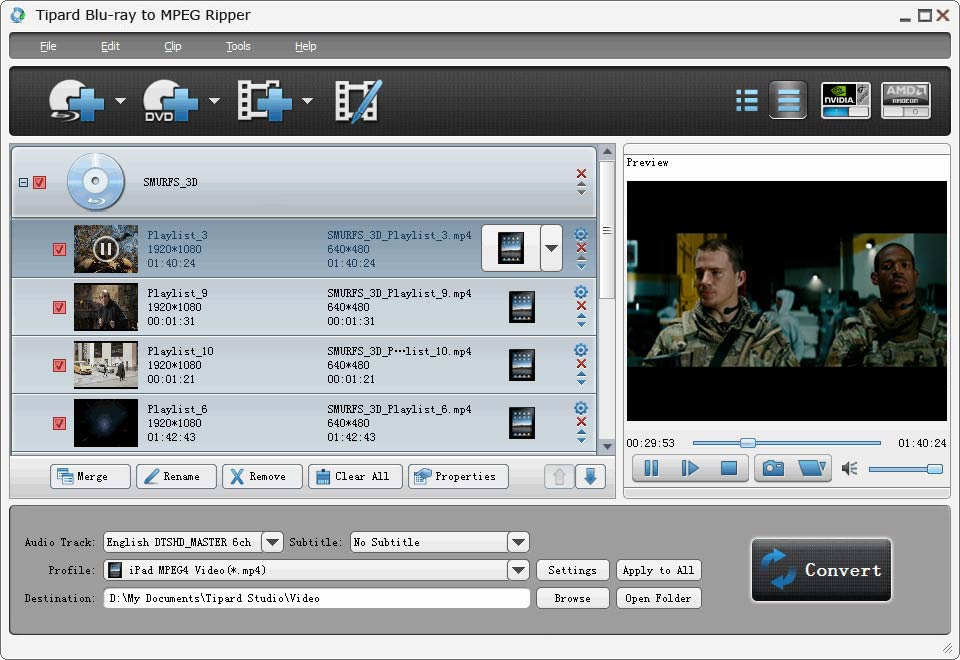
|
 Tipard Blu-ray to MPEG Ripper
-
Version
7.0.18
Tipard Blu-ray to MPEG Ripper
-
Version
7.0.18
Tipard Blu-ray to MPEG Ripper do well in ripping
Blu-ray movie/DVD/video formats to MPEG and other
popular video formats, including H.264/MPEG-4 AVC, AVI,
VOB, MPG, FLV, MP4, WMV, etc.
It also can help you convert Blu-ray movies and various
video files to popular audio formats, like AAC, MP3,
WAV and so on. It also can support
English/French/German/Japanese four interface languages
now.
Key functions:
1.Rip Blu-ray or DVD to MPEG format
Tipard Blu-ray to MPEG Ripper has the function of
ripping Blu-ray movies and DVD files to MPEG, HD video
and various popular video formats, like AVI, MPG, TS,
etc. HD video and MPG, MPEG, MPEG 2, VOB, DAT, MP4,
etc. video formats.
2.Convert video to MPEG format
Tipard Blu-ray to MPEG Ripper also can help you convert
lots of video files, like ASF, MKV, AVI, MOD, TOD, QT,
MOV, etc. to MPEG with amazing converting speed and the
best output quality.
3.Powerful editing functions
This professional software offers powerful editing
functions for you to use. For example, the "crop"
function can help you crop the video frame to remove
the unwanted playing areas and the black edges to fit
your player's screen. And you can also trim video
length and merge several video clips into one.
Watermark your video in the form of a text or image.
And you can set its position and transpacency.
4.Adjust the video effects
Tipard Blu-ray to MPEG Ripper enables you to adjust
video effect: Brightness, Contrast, and Saturation.
5.Set output parameters
This powerful Blu-ray to MPEG Ripper provides the
function of adjusting both video settings, like
Encoder, Bitrate, Resolution, Frame rate, and audio
settings, like Encoder, Sample rate, Channels, Bitrate.
6.High efficiency
It provides the intuitive interface and simple
operation steps, which can help you easily use it
without any confusion, even for novice.
|