|
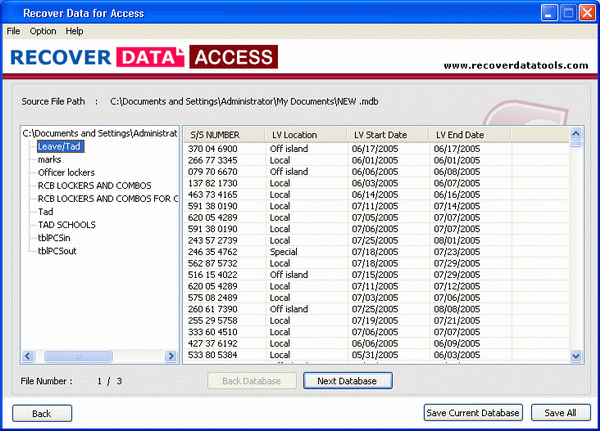
|
 Access File Repair
-
Version
1.0
Access File Repair
-
Version
1.0
Recover Data for MS Access is a powerful MDF file
repair tool, which when executed gives best results.
This valiant recovery tool enables successful repair of
MS Access files (MDB) from different versions of MS
Access and ensures their successful restoration.
Equipped with self-explanatory GUI, this software ease
up the recovery chore in the matter of just few simple
clicks. End -user can initiate successful
implementation of this utility on their own, as the
software does not demand for any technical expertise.
The data restored by this impeccable tool is obtained
unaffected, with its original fields and elements in place.
The foremost step followed for repairing MS Access
databases is to download and install Recover Data
software for MS Access on your computer. Following
this, end-users are required to select the corrupted
MS Access files which needs to be repaired/recovered.
Once these files are browsed on to the software for
recovery, the software initiates the scanning of the
Access database and proffers a preview of recovered
files. In a tree-like representation. On successful
completion of the recovery chore, tables and data of
corrupted files are displayed with all the details.
This recovery software is a fully automated, safe and
easy to execute program, which even allows novice
users to initiate the recovery process without being a
tech graduate. The rich interface of the software
directs users through the recovery path.
�Supports all the versions of MS Access (95, 97, 2000,
2003 and Office XP (.mdb) File Types)
�Restores contents of tables, forms, relation, reports,
macros, queries, & other items from corrupt Access files.
�Supports repairing of multiple MDF files in just one go
In addition, prior investing into the complete version
of a software, end-users are advised to download and
try demo version of the same. Demo can be executed in
the similar way mentioned above. It will offer full
preview of the repaired MDB files.
|