|
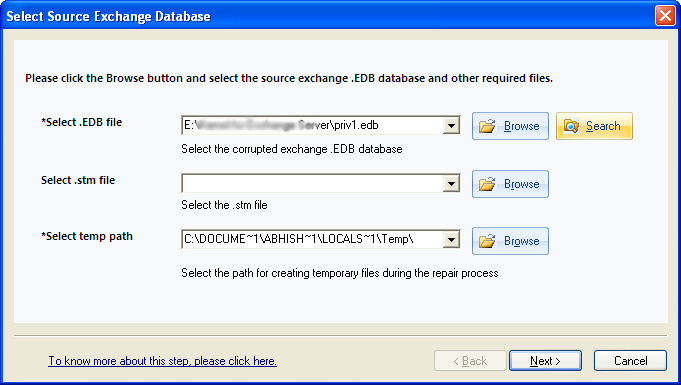
|
 RecoveryFix for Exchange Server Recovery
-
Version
13.08
RecoveryFix for Exchange Server Recovery
-
Version
13.08
RecoveryFix for Exchange Server works in three modes of
operation, automatic analyze and recover, advance scan
and rebuild corrupted database. These three modes of
operation together can solve any kind of corruption
issues that might have occurred to the Exchange
database. Automatic analyze and Recover is the fastest
mode of operation and can take care of normal
corruption issues. Advance scan, on the other hand, is
a slow mode of data recovery and can fix more severe
corruption issues.
The third and final mode of operation, Rebuild
corrupted database takes even more severe corruption
issues and creates a new EDB file by salvaging data
from the old EDB. RecoveryFix for Exchange Server
offers preview of the recovered data in a tree like
structure, wherefrom, you can selectively export the
mailboxes and folders to PST format.
This Exchange recovery software is highly compatible
and supports MS Exchange Server 5.0, 5.5, 2000, 2003,
2007 and 2010. It also supports Unicode character
recovery from mailboxes. Major functionality of this
Exchange repair software can be summarized under three
broad categories – repairing EDB and recovering mailbox
items from it, EDB to PST conversion and creating new
EDB file with data from the old corrupted EDB.
RecoveryFix for Exchange Server is also available in
free trial version. Free trial version acts like full
version and recovers entire corrupt data from the EDB,
however, trial version does not allow saving the
recovered data. To be able to save the recovered data
you need to purchase the full version. To know more
about software you can visit its homepage on our
website:
http://www.recoveryfix.com/exchange-server-recovery.html
|