|
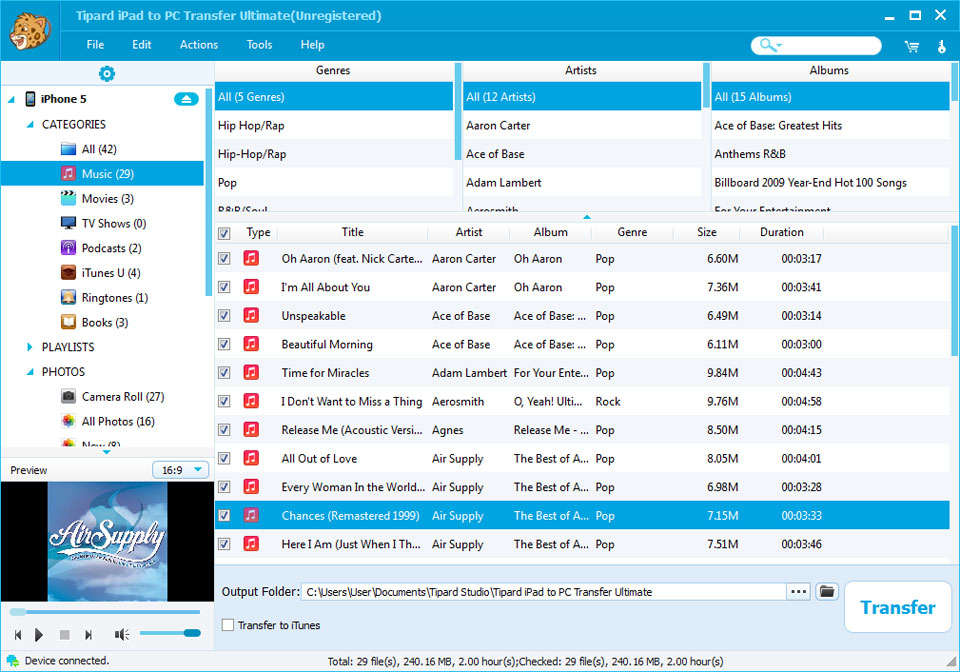
|
 Tipard iPad to PC Transfer Ultimate
-
Version
6.2.22
Tipard iPad to PC Transfer Ultimate
-
Version
6.2.22
Tipard iPad to PC Transfer Ultimate can conveniently
help you transfer various iPad files, including Camera
Roll, Photos, Voice Memos, Camera Shot, Ringtone,
eBooks, TV Shows, Music and Movies, etc. to computer.
It also can help you backup important SMS and Contacts
from iPad to PC. Besides, it now can supports iPad
mini, iPad 4, iPhone 5, iOS 6, iPod Touch 5 and iPod
Nano 7 now.
Key functions:
1.Transfer iPad Files to PC or iTunes
Tipard iPad to PC Transfer not only can transfer your
iPad files, such as music/movie/TV Shows/Podcast/iTunes
U/eBooks/Pictures/SMS/Contacts from iPad to PC, but
also it can transfer various iPad files including
video/audio from iPad to iTunes.
2.Enables you to transfer various file types
You can use Tipard iPad to PC Transfer to transfer many
popular media files, including SMS, Ringtone, Music,
Movie, TV Shows, Camera roll, Camera shot and so on.
3.Perfectly compatible with all Apple devices
Tipard iPad to PC Transfer Ultimate is able to supports
all Apple devices. Such as all iPad, like iPad 4 and
iPad mini, etc. Support all iPhone: iPhone, iPhone 4S,
iPhone 5, etc. Also including the iPod Touch 5 and iPod
Nano 7 and so on.
4.Backup SMS/Contacts
Tipard iPad to PC Transfer Ultimate help you backup
your SMS and Contacts as database files from your iPad
to PC. What's more, you can delete unwanted SMS in the
backup files. And now it gets the function of contact sync.
5.Preview function
Photo Viewer and media previewing function can help you
easily preview all music, movie, Podcast, iTunes U and
other video/audio files.
6.High Speed and Convenience
It provides you with amazing transferring speed and the
best output quality. And it also provides the intuitive
interface and simple operation steps, which can help
you easily use it without any confusion, even for novice.
|