|
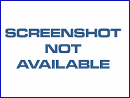
|
Cursor Hider
-
Version
1.06
Cursor Hider program hides mouse cursor, while you are working with keyboard. Cursor hides two keystrokes after. Move mouse and mouse cursor will show on screen. See tray icon (arrow) for status cursor: is on - arrow is white, is off (invisible) - arrow is transparent. Make double click on Num Lock, Caps Lock or Scroll Lock (as double click on mouse button) to launch frequently used applications. New features: Windows NT/2000 support, the launched applications are going to foreground under Windows98/2000, available setup the quantity of the keystrokes before cursor hiding (in registered version).
|