|
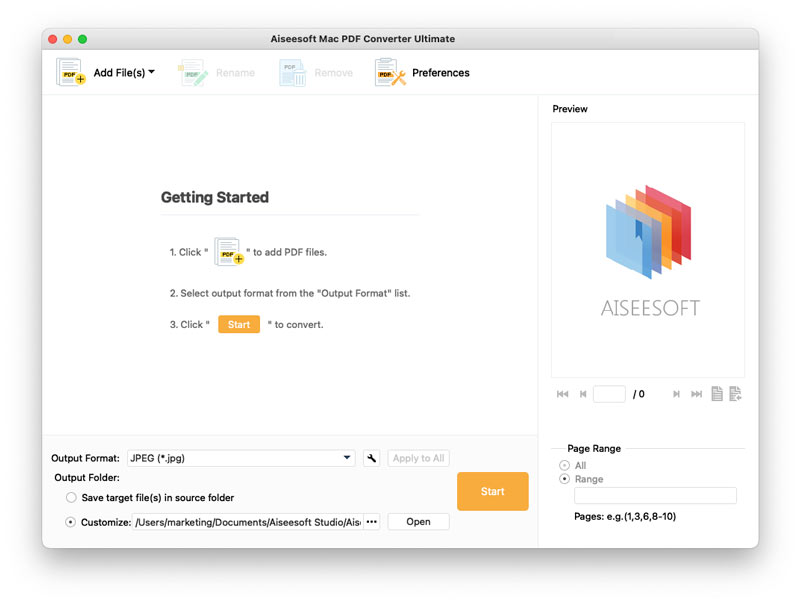
|
 Aiseesoft Mac PDF Converter Ultimate
-
Version
3.2.80
Aiseesoft Mac PDF Converter Ultimate
-
Version
3.2.80
Aiseesoft Mac PDF Converter Ultimate is one specially designed PDF application for Mac, it can efficiently convert any PDF files to document formats, like Text, Word, Excel, EPUB, and HTML on Mac. And also it supports the OCR technology and converting PDF file to daily used image files, like TIFF, JPEG, PNG, GIF, BMP, TGA, PPM, and JPEG2000. Moreover, users can set output settings( image size, color, etc.) to customize the output image file.
Key Features:
1.Convert any PDF files to document format on Mac
Aiseesoft Mac PDF Converter Ultimate can easily convert PDF file to Text, Word, Excel, EPUB, HTML, etc. on Mac.
2.Convert PDF file to general images format on Mac
This PDF software is able to convert any PDF files to .jpg, .png, .bmp, .gif, .tiff, etc. image formats on Mac. Then users could freely enjoy the output image files with image viewer on Mac. Also you can transfer the images to portable devices for enjoyment.
3.Support OCR technology
With this OCR technology, it could recognize the texts in the PDF file accurately, and turns the image-based PDF conversion into reality.
4.Select output language
To help the software to recognize the text in image-based PDF, users could choose the output language as consistent as possible with the original file in order to improve the accuracy of the output document in the preference window.
5.Preview the PDF source file and select page range
The built-in player of this Mac PDF software enables users to preview the source PDF file. Then you could specify page ranges (e.g. page 1-15) or select specific pages (e.g. page 3, 6, 11) from each PDF file to convert.
6. Some output settings
This software provides users some output settings, users can set pixel size, image color, etc. For outputting documents, you can layout, text encoding and so on.
|