|
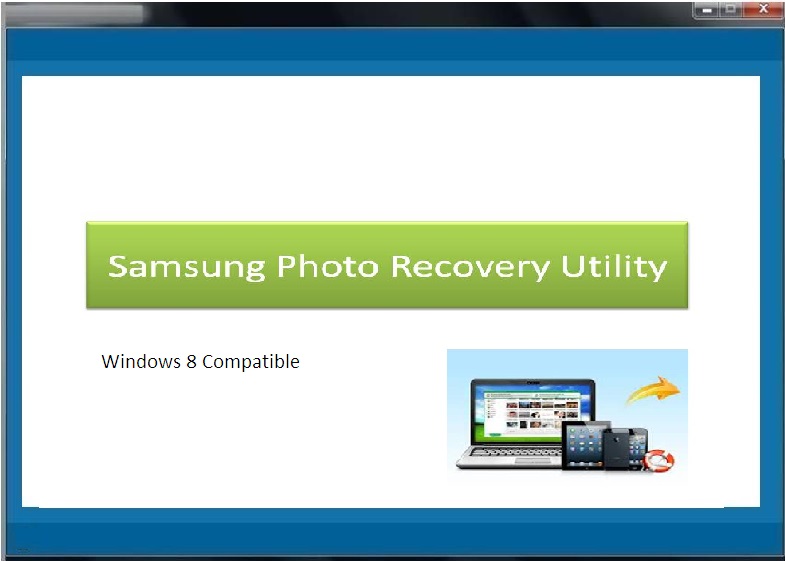
|
 Samsung Photo Recovery Software
-
Version
4.0.0.34
Samsung Photo Recovery Software
-
Version
4.0.0.34
Have you lost your valuable images from Samsung HD? Are you thinking how to retrieve deleted photos from note 2? Do not worry about your lost or deleted images, you can retrieve all your images without missing single photo by using Samsung Photo Recovery Utility; it is used to retrieve images from Samsung Hard drive and Galaxy series of smart phone. This tool can retrieve all your digital RAW photos. Photo recovery tool can retrieve more than 300 types of files like JPEG, JPG, GIF, BMP, CR2, CRW, PNG, NEF, PEF, DNG, X3F, RAF, KDC, K25, DCR etc. Deleted Picture recovery tool immediately recover files from NTFS, FAT 16, NTFS 5 and FAT 32 partitions. Some of the reasons to lost your pictures are virus attack, format and re-format errors, unintentional deletion, interrupts, device corruption and many more. Image recovery utility also retrieves documents, audio files and video files from different storage drives like hard drives, external hard drives and iPod. Thinking how to restore galaxy s4 to factory and recover all data? Go to settings in galaxy s4. Go to Backup and reset and Choose last option Factory Data Reset. This will reset your galaxy s4 and you will get all fresh features as new phone. Now you have reset your galaxy s4. Might be you looking for all deleted media from galaxy s4. For that you not need to worry. Our Samsung Photo Recovery software can recover all your Photos and media present before factory Reset. This tool comes with good scanning algorithm so it can retrieve your deleted or lost images more effectively. Here we introducing demo version for Samsung Photo Recovery Software user use this tool and retrieve your deleted or lost images, once feel good with the performance of this form then go for full version. You have any issues or quires regarding retrieve pictures contact our 24*7 free customer care support.
|