|
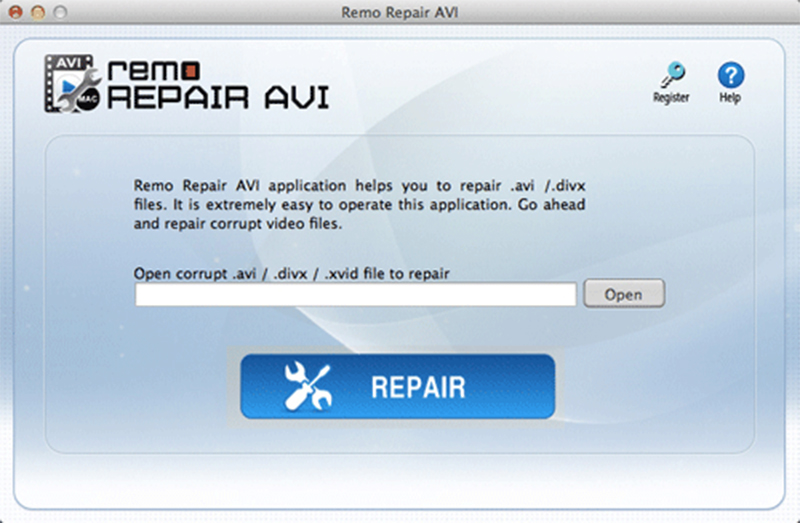
|
 Remo Repair AVI Mac
-
Version
1.0.0.10
Remo Repair AVI Mac
-
Version
1.0.0.10
AVI file format is widely known for its ease of compression, leading to its usage in many areas like ads and short films. Regardless of its wide usage AVI files are prone to corruption in the following ways: - Header corruption of AVI file - Audio and video synchronization issues - Broken indexes If the AVI file becomes unplayable due to any of the above reasons, Remo Recover is the right tool to fix corrupted AVI files on your Mac computer. Remo AVI video repair software implements a unique mechanism that separates the audio and video components of the damaged video file to analyze the level of corruption and implement the corresponding AVI repair on Mac. Post analyzing the level of corruption the tool then requires a healthy video file with exact file properties as a reference to carefully reconstruct a new fully playable AVI file. This approach marks Remo Repair AVI as an Outstanding AVI video repair tool. Why choose Remo Repair AVI Mac? - Remo Repair AVI conducts repairs on a copy of the damaged file, hence any further harm to the original file is avoided - Regardless of the camcorder used to shoot the damaged AVI file, this tool can glide over the repair process without any complications. Some supported camcorder brands include: Canon, Olympus, Panasonic etc. - A simple and descriptive interface makes the operation of this AVI repair tool flat out straight forward and easy - Repair AVI file on Mac encoded with codecs like DivX, Xvid etc. - With a very basic system requirement this tool flawlessly works with all the Mac operating systems from Mac OS X 10.1 to the recent Mac OS Mojave Lastly if you are pondering about how to fix AVI file, just download the demo of Remo Repair AVI. Provide damaged AVI file and reference healthy file. The tool conducts repair on a copy and lets you preview the repaired file. After a successful repair in just three clicks, you can get the product key and save the repaired AVI file on any location you desire.
|