|
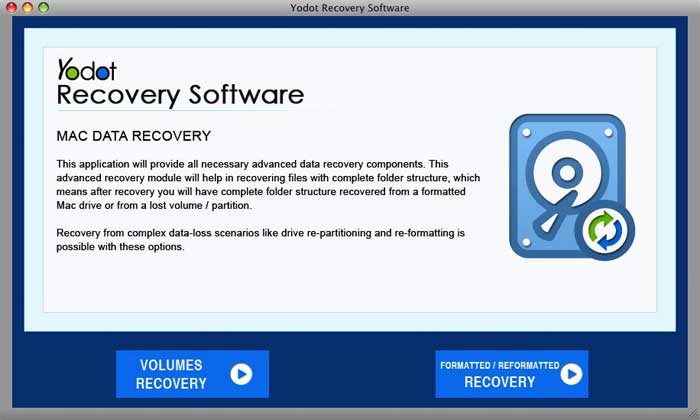
|
 Yodot Mac Data Recovery
-
Version
2.0.2
Yodot Mac Data Recovery
-
Version
2.0.2
No data loss scenario become a barrier for recovering your lost or deleted data on Mac when you are using Yodot Mac Data Recovery software. Even after experiencing simple to drastic data disaster instances, the tool acts as a promising solution for you. So, never lose hope when you encounter situations like Mac time machine error, catalog record damage/corruption, journal corruption, broken file system, MBR corruption, unintentional formatting/reformatting, partition errors, accidental deletion of files/volume, emptying Trash, etc. Just scan your affected Mac storage drive using the free trial edition of Yodot Mac Data recovery tool and restore your lost or deleted data. This award-winning Mac data recovery program is fitted with advanced algorithms which deep scans the storage media sector-by-sector and finds your lost or deleted data. Restored data from your Mac can be verified using two distinct views such as files view and folder view. Moreover, you can judge the data recovery ability of this program directly by previewing your restored files. Only, when you are satisfied with the recovery results, proceed to save your retrieved data on the storage drive of your choice. If you wish, you can even compress the data to save drive space before storing. Yodot Mac Data Recovery software has self-descriptive GUI using which any Mac user can restore data just by following the on-screen instructions. Also, it offers Mac finder styled view of the recovered data. The tool can be run on HFS+, HFSX, FAT, NTFS, and exFAT Mac machines. This Mac recovery software well-suits to work on almost all versions of Mac OS X including the latest edition macOS High Sierra. A well-supportive technical team is always there to assist if in case, the user encounters an issue or come up with a query during the download, purchase or recovery process.
|