|
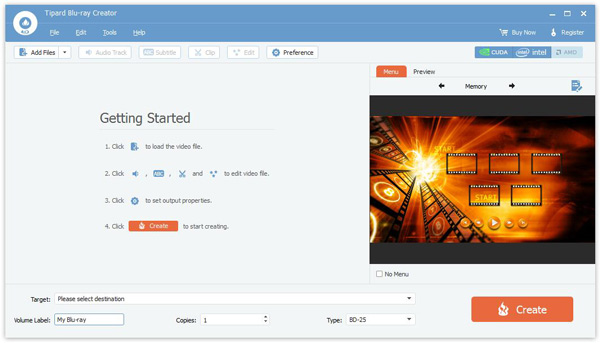
|
 Tipard Blu-ray Creator
-
Version
1.0.32
Tipard Blu-ray Creator
-
Version
1.0.32
With Tipard Blu-ray Creator, you can create Blu-ray disc with your own video and convert any video to Blu-ray folder/ISO file for better playback and preservation. It enables you to burn any video into Blu-ray disc/folder/ISO file with high quality and fast speed. Whether you want to make Blu-ray disc for your Blu-ray player, or create Blu-ray folder or ISO file for long-term preservation and better sharing, this powerful Blu-ray creator can be your best choice.
Functions:
1. Create Blu-ray disc with any video
Tipard Blu-ray Creator has the ability to burn Blu-ray disc with any video file like AVCHD video, 4K UHD/HD/SD video, downloaded YouTube video, recorded video, QuickTime video and more. It provides two creating types for you. You can burn video to BD-25 and BD-50 as you like. This marvelous Blu-ray disc creating software can work greatly on Windows 11/10/8/7/XP/Vista computer.
2. Burn video to Blu-ray folder/ISO file
Besides creating Blu-ray disc, you can also use this Blu-ray creator to burn video to Blu-ray folder/ISO file for future use. It supports any format of video, such as MP4, MOV, MKV, M4V, AVI, TS, M2TS, TP, TRP, VOB, WMV, MXF, etc.
3. Customize output Blu-ray and audio track/subtitle/menu
This fantastic Blu-ray creator is equipped with many editing options for you to edit video and customize the output Blu-ray effects. With its help, you can handily clip the video to save the useful part you want, crop video to fit your screen, set output effects by adjusting brightness, contrast, saturation and hue, add your personal watermark.
4. Excellent user experience and acceleration tech
With its intuitive interface and user-friendly design, you are allowed to easily burn video to Blu-ray disc and create Blu-ray folder/ISO file with any video you have. Even as a fresh hand, you can create a Blu-ray disc out from the recorded or downloaded video with a few clicks.
|