|
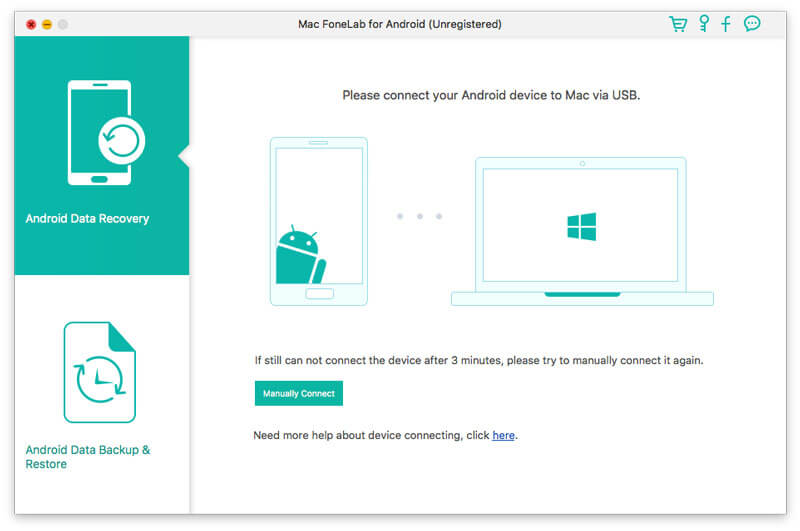
|
 Mac FoneLab-Android Data Recovery
-
Version
3.1.6
Mac FoneLab-Android Data Recovery
-
Version
3.1.6
Aiseesoft Mac FoneLab for Android is the best Android data recovery software for Mac users. As the most popular Android data recovery app, it's compatible with almost all Android phones, tablets and SD card such as Samsung, LG, HTC, Sony, Huawei, and ZTE, on Mac OS. Furthermore, it enables the Mac users to recover Android data easily and safely without device damages or privacy disclosure.
Key Features:
1. Recover lost/deleted data
Aiseesoft Mac FoneLab for Android can recover your lost/deleted important data from Android phones, tablets and SD card. That is, if you lost your contacts, messages, call history which is important for you, you can easily retrieve them back with the help of this software.
2. Support all popular Android devices
This Mac Android Data Recovery supports a wide range of Android brands including Samsung, LG, HTC, Sony, Huawei, ZTE and more. In addition, it supports all popular Android operating system with Android 2.3 and above.
3. Match Mac OS users
Aiseesoft Mac FoneLab for Android aims to retrieve Android data for Mac users. You just need to free download this software to your Mac. It's compatible with Mac OS 10.7 or higher.
4. Android Data Backup & Restore
With this part, you can selectively and flexibly back up and restore Android data. And preview data in detail before you restore data from backup. It can also selectively back up and restore Android data without hassle.
5. Perform it safely
Aiseesoft Mac FoneLab for Android enables Mac users to recover the lost/deleted data including contacts, messages, call history from Android devices safely. Without damaging devices or disclosing privacy, it can regain the lost or deleted information in a safe and easy way.
|