|
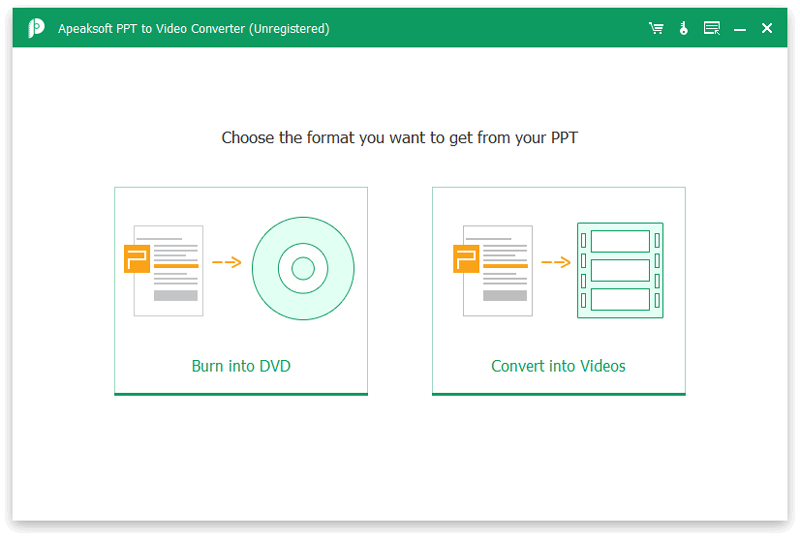
|
 Apeaksoft PPT to Video Converter
-
Version
1.0.6
Apeaksoft PPT to Video Converter
-
Version
1.0.6
Do you want to convert your PPT files to videos for easy playback? If yes, you could take Apeaksoft PPT to Video Converter into consideration. It is able to convert PPT files to videos or burn PPT files to DVD disc/folder/ISO files.
Key functions:
1. Convert PPT files to all kinds of video formats
As it is known to us, most video sharing sites does not accept PPT files, so if you want to publish your PPT files, you need to convert them first. Apeaksoft PPT to Video Converter allows you to convert the PPT files to many popular video formats, like MKV, MOV, MPEG-1, VOB MPEG2, etc. You could also convert PPT files to iPhone, iPad, Samsung Galaxy, Motorola, Google, LG, Sony, HTC and so on. In addition, you could adjust the video resolution, video/audio quality for converted videos.
2. Burn PPT files to DVD disc/folder or ISO files
Apeaksoft PPT to Video Converter enables you to burn the PPT files to DVD disc, DVD folder or ISO files. You could set DVD chapter, customize the DVD menu or add background music to output files as you like. Before burning, you could preview the DVD menu effects.
3. Choose the converting mode as you like
Apeaksoft PP to Video Converter provides two converting modes for you to choose from: Auto Mode and Advanced Mode. Auto Mode could make settings for you automatically and save your time. With Advanced mode, you could customize the DVD chapter but you need play PPT slides manually.
4. Fast converting speed and batch conversion
With the advanced GPU acceleration, Apeaksoft PPT to Video Converter provides fast converting speed for users. In addition, you could convert PPT files in batch to save time.
|