|
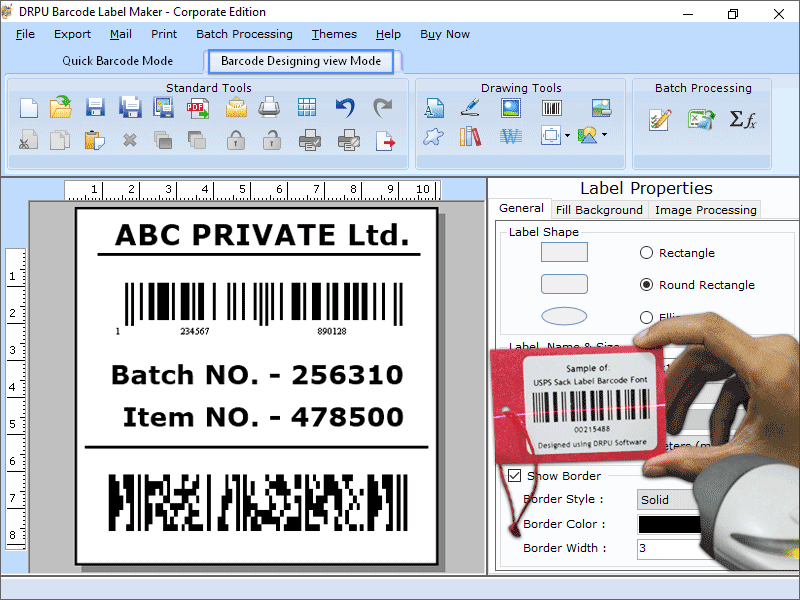
|
 Barcode Label Maker Software
-
Version
9.2.3.1
Barcode Label Maker Software
-
Version
9.2.3.1
Excel Barcode Generator Software includes constant, sequential, random series option to design bulk barcode labels and prints on ordinary plane A4 sheet with a laser or inkjet printer. Users can save important information such as logo name, company website, delivery address, user detail etc. for future use. Steps for creating Barcode labels using Barcode Label Printer Software: Steps 1: Download and install label maker software for windows. Steps 2: Select Barcode technologies and linear barcode fonts and 2Dimesional barcode fonts type Steps 3: Choose your barcode design *Using image library option for selecting many different images as what you want. Steps 4: Add barcode sticker *Import wizard options for importing Excel, Text or notepad file or you can enter the data manually for barcode header and footer. Steps 5: Click Quick mode or Barcode designing view mode Software generates two modes for creating & designing barcode. *In Quick mode, user can create own barcode tags and stickers by inserting some barcode value, header or footer as per user requirement. *In Barcode designing view mode, user can design barcode labels in their own style. Using label properties you can create label name, size, color or using image as background etc. Step 6: Print and preview *Software provides the print option to print your custom barcode as per your wants or can preview the sample of your barcode before you verify the program. Software has some additional features: *Software provide option to save designer barcode image in different file formats like BMP, JPEG, TIFF, PNG , EXIF, BITMAP, GIF. *Advance print setting feature to print barcode labels as per user requirements. *Using Import wizard options to import excel file or text file. *Send Barcode labels with particular email Users address.
|