|
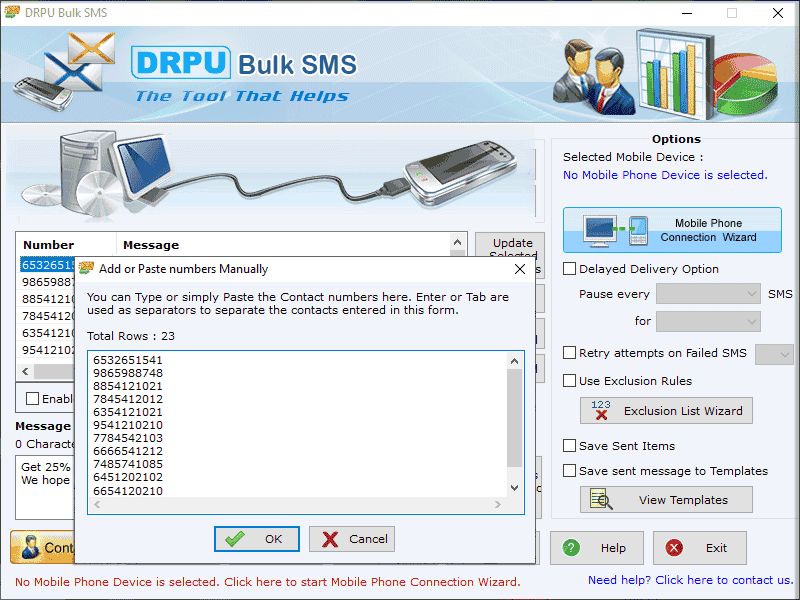
|
 Excel Bulk SMS Sender using GSM Phone
-
Version
10.2.4.4
Excel Bulk SMS Sender using GSM Phone
-
Version
10.2.4.4
Software provides mobile phone connection wizards to connect GSM mobile phones with windows for sending bulk messages. User can see the connected device list having some information about the selected device. User can select the desired mode such as PDU mode or Text mode for messaging. User can test SMS setting by sending a test message of required contact number. In selected device list- user can select any specific com port from connected mobile device. Here are some following steps to create and send Bulk SMS: Steps-1 Download and install Bulk GSM mobile device software Steps-2 Software provides three different types of mobiles options like android, GSM technology and windows OS based mobile phone. Select GSM technology of mobile phone option and connect it to the computer system, connected device is loading on wizard screen. Steps-3 Add recipient number using Import and composing feature or can add manually. Import and composing option allows to load contacts list from Excel file or text file, add or paste numbers manually, using excel data file create and send personalized SMS to each contacts. Steps-4 Using exclusion wizard list, you can maintain the Lists of contacts or Groups, which you may need to exclude time to time when sending SMS from computer. Steps-5 Software include two ways for sending notification only display on contact number and will not save in the inbox, or send SMS standard which means stored in inbox . Steps-6 Update and clear selected message, you can clear and edit your wizard list as what you want. After click send option user can check the status of message sending process. Key features: * Application Supports English and (Non-English languages) Unicode characters. * Also does not require any internet connection. * Sending tool provide advance setting feature to save sent item or to save sent message to templates. * Using Excel file user can load contacts list and share text-messages to each and every recipient.
|