|
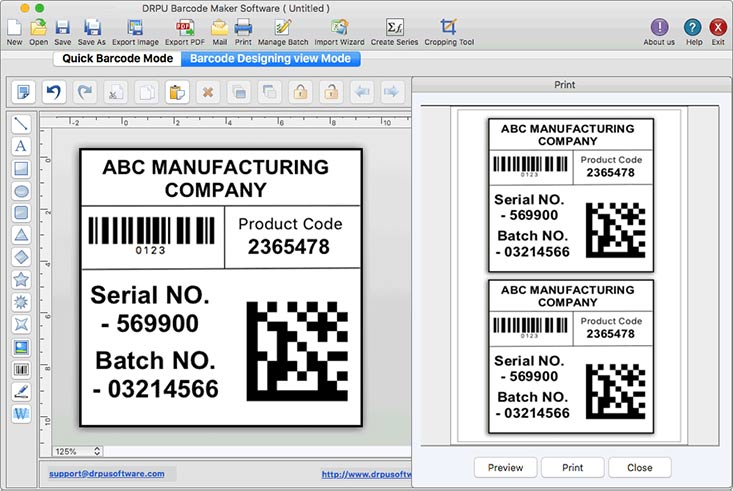
|
 MacOS Bulk Label Printing Software
-
Version
9.2.3.3
MacOS Bulk Label Printing Software
-
Version
9.2.3.3
Barcode sticker creator application for Mac OS X generates printable bulk barcode graphics, pictures, labels, and ribbons that may be stored in a variety of applications such as Microsoft Excel, Microsoft Paint, and Microsoft Word. The option to hide the caption and barcode value is available in barcode software during barcode generation process. Steps that you need to follow for generating barcode label: Step 1: Get Barcode Maker Software for Mac from barcodemaker.org Step 2: Run software and select Quick Barcode Mode (I): Enter Barcode Value, Barcode Header and Footer value, also set margin and alignment of the Barcode. (II): Select Batch Processing Series option and choose Custom Data sheet option and create Sequential, Random or Constant value series. If you already have data in Excel sheet or Text files, you can also import series data from there. (III): Customize General Settings, Font Settings and Colour Settings as per your requirements. (IV): You can export your created barcode as Image or PDF. Mail your barcode using Mail Setting option or print by using inbuilt Print Setting Option. Step 3: Select Barcode Designing View Mode for designing barcode labels (I): Change your label design, shape, size, background by changing Label Properties. (II): Start designs your label by adding Text on barcode label. You can change colour of text, size, width and height by using text properties. (III): Insert Barcode and change position, size, value by utilizing Barcode Properties. (IV): You can save your Barcode Labels in different file formats including JPEG, TIFF, Bitmap, PNG, WMF, EMF, EXIF and GIF. (V): For printing single or multiple barcode use inbuilt Print setting option and enable print with Batch Processing Series option. Click on preview button if you want to preview all your barcode labels
|