|
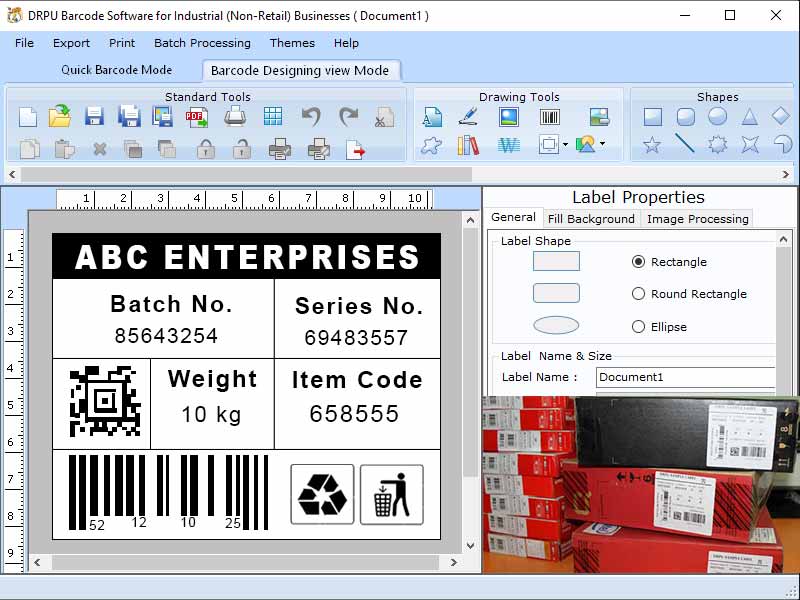
|
 Industrial Barcode Label Making Tool
-
Version
9.2.3.4
Industrial Barcode Label Making Tool
-
Version
9.2.3.4
Industrial barcode labels consists various product details like product price, manufacturing date, dimensions, quantity etc. User can generate the barcode labels used in warehousing industries with the help of following steps- Step 1: Click on new tab and generate a new barcode label in quick barcode mode as well as barcode designing view mode. Step 2: Adjust the following settings of the barcode labels as per the requirement 1) Adjust the general settings like bearer bar, character grouping, narrow to width ratio and margins. 2) Adjust the font settings like barcode value font, header font and footer font. 3) Adjust the color settings like barcode color, background color, header color and footer color. 4) Adjust the image settings like image type, image orientation and image dpi. Step 3: Design the industrial barcode labels by using various designing tools like text, watermarks, signature, custom shapes, pictures, label background etc. Step 4: In batch processing series feature, create bulk copies of labels with distinct barcodes and text values by using custom data sheet or created data list. 1) Make a new excel or text file and add the multiple different barcodes and text values in it. 2) Generate multiple copies of labels with different barcodes and text values by importing the text or excel file into the data sheet. Step 5: After designing the barcode label, print in by selecting the advanced print option provided by the software. Step 6: Software supports various file formats like jpeg, tiff, gif, bitmap, png etc. User can save the barcode label images in any one format of their choice. Additional Features: * Generate multiple barcode lists with the help of random, sequential and constant value barcode series generating option. * Export the industrial barcode labels in image as well as pdf format. * Copy the barcode labels and paste in various Windows Applications including MS Word, Excel and Paint
|