|
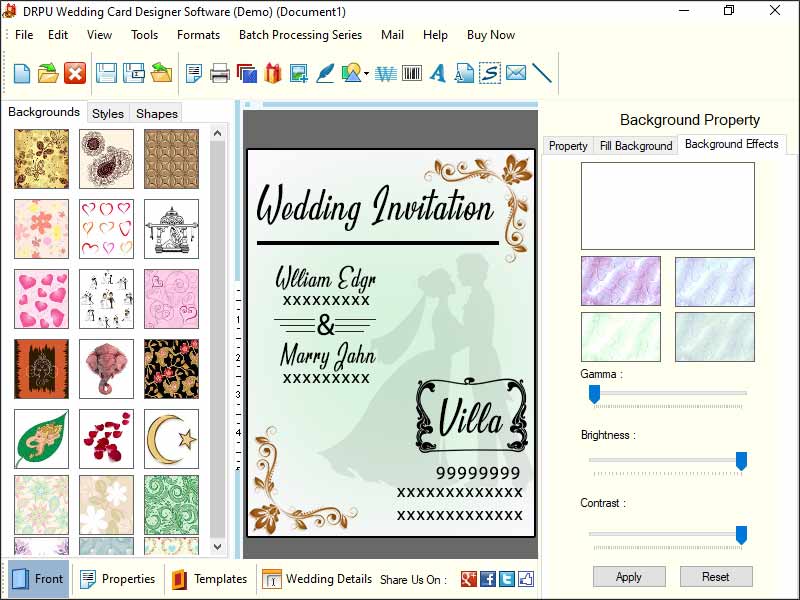
|
 Marriage Invitation Card Generator Tool
-
Version
8.3.0.3
Marriage Invitation Card Generator Tool
-
Version
8.3.0.3
Wedding Invitation Card Maker designs wonderful marriage invitation cards by using predefined templates and styles. User can select the lock option to lock the particular text which they don’t want to change while designing the marriage invitation card. User can design the invitation cards in various types of folds like quarter fold, half fold and postcard. User can design the marriage invitation card by follow some simple steps provided below- Step 1: Create a new label format for the invitation card by choosing any one of the three options, Start Designing using Templates, Design Wedding Card using Wizard or Design Wedding Card using Blank Format. Step 2: Select the religion, type, gender and sides to design the wedding card. After that, select the predefined sample along with the backgrounds and solid color. Step 3: Add all the invitation card details such as message, groom name, bride name, venue, font, date and time. Step 4: Add the backgrounds, styles and shapes to give a premium look to the wedding card. You can also insert the image in the invitation card. Step 5: Select the text and modify its properties like alignment, font, color, rotation and frame. Step 6: Use various image designing tools like line, text, shape, watermark, barcode, signature etc. to customize the invitation card. Step 7: Use batch processing series feature and design multiple wedding invitation cards with different barcode and text values. 1) Generate a new excel or txt file and fill the text and values in it. After that, click on batch processing series option and import this file in it. 2) Select ant text, change the data source to series and select your created series. Step 8: Click on the Export option, select the file format (jpg, bmp, tiff, pdf, gif etc.), print quality, cards side and text mode. Step 9: Select the Print option, modify the print properties and the click on Print button
|