|
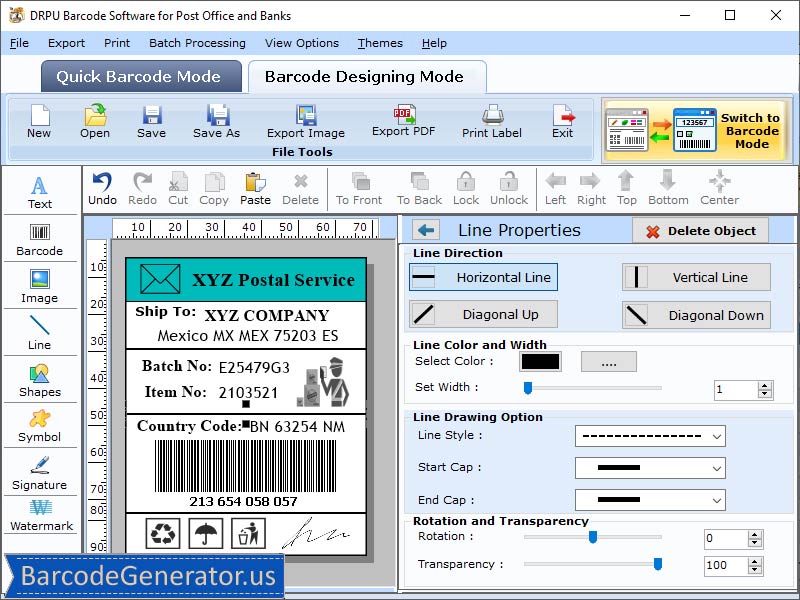
|
 Barcode Generator for Post Office
-
Version
7.3.0.2
Barcode Generator for Post Office
-
Version
7.3.0.2
How can barcode enhance efficiency in postal service-: In four ways, barcodes enhance the efficiency of the postal service. *Efficiency: We also know that barcodes provide accurate data in a short period. Barcodes automatically record the product data and remove human activities. It’s also decreasing paperwork and labor expenses. *Reduce error: Human mistakes are common and normal things. In the postal service, people face many problems, such as skipped lines, unreadable handwriting, misread numbers, etc. Barcode postal service reduces the possibility of human error. *Tracking: Barcoding system provides a feature to track the delivery information of the product. Advanced computerized machine can track delivery information of a product with the help of a barcode. *Security: Barcode is a combination of parallel lines so that a human can’t read the barcode. Security is required for postal service while sending products physically or electronically. How to generate postal barcode for postal service: Postal barcode creator software makes barcode labels for banks and post offices to satisfy their needs. Software designs the barcode using random, sequential, and constant value series options. Through the batch processing system, users can import the details of products from excel sheets and text data. The application allows using standard and drawing tools for making the barcode labels. Also, save the designed barcode in JPEG, jpg, bitmap, PNG, PDF, and other file formats. The program provides a flexible print option to print designed barcodes. Key characteristics of post office barcode maker software: *Interface facility: Application has a user-friendly and straightforward interface. *Compatibility: All printers and scanners are supported by the program. *Printing facility: Software allows printing of multiple barcode labels with a print preview option. *Copy and paste: Program allows copy-paste options for specified applications such as ms-word, ms-excel and ms-paint.
|