|
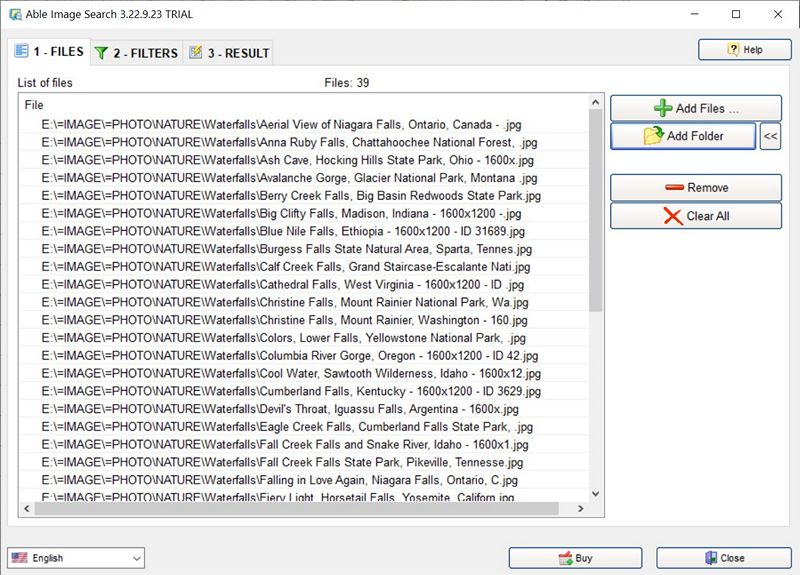
|
 Able Image Search
-
Version
3.22.9.5
Able Image Search
-
Version
3.22.9.5
"Able Image Search" program allows you to easily and quickly find the desired images and photos on your computer by certain parameters (width and height, size, resolution, orientation, color format, etc.).
You just need to add the path(s) to the photo directory to the program, add filters and click Start.
The found files can be copied or moved to the desired folder, or this list can be saved to a text file.
Filters:
- Orientation (Landscape or Portrait);
- Width and height (Larger than, Smaller than and Equals);
- Color format (True-color with alpha channel, true color, 256 colors, black-and-white);
- File Size (Larger than, Smaller than and Equals);
- Resolution (Larger than, Smaller than and Equals);
Supported image formats:
JPEG Bitmap (*.jpg;*.jpeg;*.jpe;*.jif)
TIFF Bitmap (*.tif;*.tiff;*.fax;*.g3n;*.g3f;*.xif)
CompuServe Bitmap (*.gif)
PaintBrush (*.pcx)
Windows Bitmap (*.bmp;*.dib;*.rle)
Windows Icon (*.ico)
Windows Cursor (*.cur)
Portable Network Graphics (*.png)
Windows Metafile (*.wmf)
Enhanced Windows Metafile (*.emf)
Targa Bitmap (*.tga;*.targa;*.vda;*.icb;*.vst;*.pix)
Portable Pixmap, GrayMap, BitMap (*.pxm;*.ppm;*.pgm;*.pbm)
Wireless Bitmap (*.wbmp)
JPEG2000 (*.jp2)
JPEG2000 Code Stream (*.j2k;*.jpc;*.j2c)
Multipage PCX (*.dcx)
Camera RAW (*.crw;*.cr2;*.nef;*.raw;*.pef;*.raf;*.x3f;*.bay;*.orf;*.srf;*.mrw;*.dcr)
Photoshop PSD (*.psd)
|