|
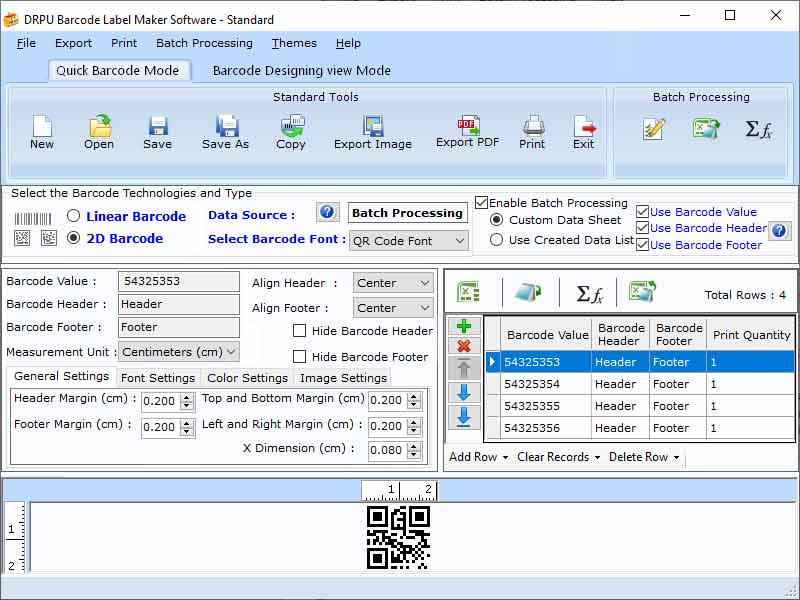
|
 Standard Barcode Creating Program
-
Version
9.2.3.1
Standard Barcode Creating Program
-
Version
9.2.3.1
STEPS TO CREATE BARCODES USING STANDARD BARCODE DESIGNING SOFTWARE:1.SELECT THE MODE: Choose the mode to create a barcode i.e. Quick Barcode Mode and Barcode Designing View Mode. And move further on using all the advance tools and features offered by the software.2.SELECT SHAPE: Select the shape of a barcode i.e. Rectangle, Rounded Rectangle and Ellipse. Fix some properties like barcode, label, etc. 3.FIX SETTING: User is allowed to use all the advance settings offered by the software i.e. General, Image, Font, etc. These setting helps user to get quick and smart barcodes.4.MAKE USE TO ADVANCE TOOLS: Software facilitates user with some advance tools like, text, image, signature, pencil, and many more. User is allowed to make use of them to create customized barcodes in an efficient manner.5.EXPORT: After the creation of barcode user can easily export the created design of a barcode in two formats i.e. pdf and image.HOW BARCODES ARE BENEFICIAL FOR SEVERAL INDUSTRIES:1.INVENTORY INDUSTRY: Standard design barcodes to make packaging of goods by coordinating features to all the products and services.2.PUBLISHING INDUSTRY: Publishers use barcodes to track their books, magazines, newspapers and journals. Publishers are also allowed to check whether their resources are there in the supply chain or get delivered.3.PROFESSIONAL INDUSTRY: Software creates barcodes to make businesses and industries so managed and accurate. 4.HEALTHCARE INDUSTRY: Medicinal Sector makes use of barcodes by tracking their medical kits and other necessary resources. 5.POSTAL INDUSTRTY: Barcodes helps to sort the products according to their ordered date and any other basic and important information of those goods. Products can be tracked easily by using bar-coding technique.6.EDUCATION INDUSTRY: Several institutions, colleges and universities use barcodes to label their resources and also mentioned them on the id cards of people working and study in that particular
|