|
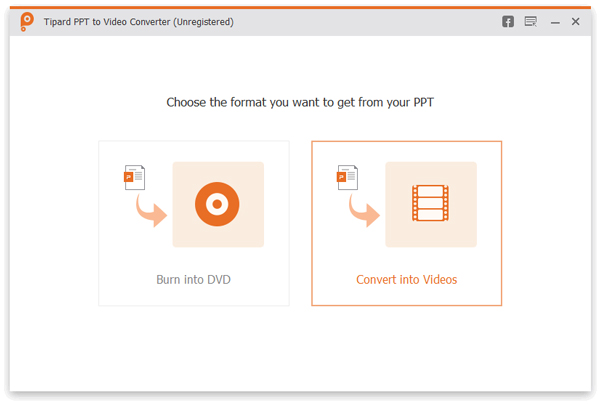
|
 Tipard PPT to Video Converter
-
Version
1.1.16
Tipard PPT to Video Converter
-
Version
1.1.16
Tipard PPT to Video Converter can be your choice when you want to convert PowerPoint to video/DVD/ISO file with ease. There are multiple video/DVD settings and advanced acceleration technology offered by Tipard PPT to Video Converter, which will give you powerful user experience. Besides, it is highly compatible with windows 10.
Key functions:
1. Convert PowerPoint slides into video effectively
Tipard PPT to Video Converter is a professional tool to convert PowerPoint slides to video for better presentations. There might be multiple situations when performing PowerPoint on class or an important meeting, converting PowerPoint to video is a choice for better performance. With this program, you can convert PPT files to video, so that it can be shared online or to others.
2. Provide best converting modes and various video format
There are two great converting modes offered by Tipard PPT to Video Converter, they are Auto Mode and Advanced Mode. With these converting modes, you can convert your PowerPoint file to multiple video formats like MP4, WMV, FLV, AVI, MOV, and more.
3. Convert PowerPoint into DVD/ISO file powerfully
Tipard PPT to Video Converter enables you to convert PowerPoint to DVD/ISO file. When you want to burn PowerPoint to DVD disc or ISO, it is very easy for you to make PPT to DVD conversion.
4. Personalize multiple settings for DVD burning
Tipard PPT to Video Converter offers various DVD settings, you are able to make your favorite DVD as you like. It enables you add some background music, choose the burning engine, volume label, DVD size, etc. Also, there are many available and awesome DVD templates for you to choose from.
|