|
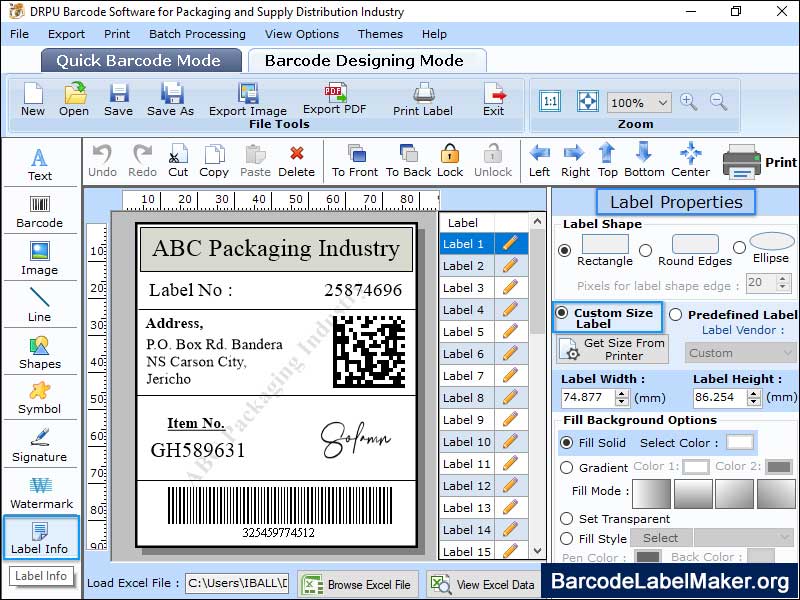
|
 Packaging Barcode Maker Software
-
Version
2.2
Packaging Barcode Maker Software
-
Version
2.2
Packaging industry barcode maker software is a tool used to design, create and print barcode labels for product packages and shipping container in packaging industry. Software allow user to create and print premium quality barcode label images. Barcode maker tool comes with wide range of important feature. Even a non tech savvy person can easily design barcode image by following the easy steps given below: 1. Download and install: Download the packaging industry barcode label maker software on your computer. 2. Select designing mode: Software provides quick barcode mode and barcode designing mode option. You can select any one convenient option and start designing your label. 3. Select barcode font option: Barcode maker tool provide linear and 2D barcode font, Select any one option as per your label requirement. Also, there are variety of different font like Code 128, Code 38, Data matrix and many more are available under barcode font option, select the option precisely. 4. Input barcode data: Enter barcode value, header and footer. You can also import data from excel or word by clicking on import option. 5. Design label: You can customize you label by adding texts, images, signature, symbol provided by the software. You can also design your label in any desired shape and color by using shape and barcode color option. 6. Save barcode: Once you are done with designing label you can save your design by selecting save option or export your design as image or label by selection provided option. Software also come with inbuilt mail option, you can share you design by using mail option. 7. Preview and adjust: Preview the label to ensure that it looks correct and adjust it if necessary. 8 Print label: Once you are satisfied with your design, print the label by clicking on print label option. Also, test the barcode to ensure that it scan correctly and is readable by barcode scanner.
|