|
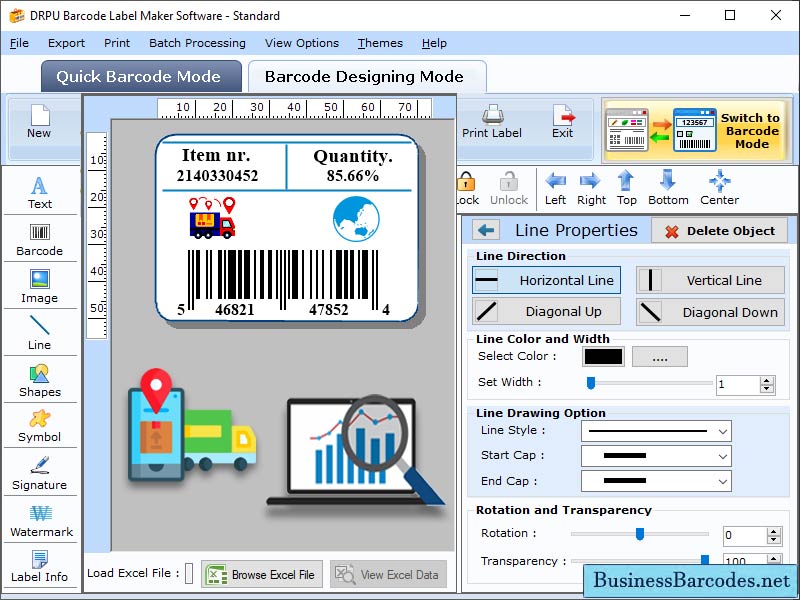
|
 Barcode Delivery Tracking Software
-
Version
3.9
Barcode Delivery Tracking Software
-
Version
3.9
Barcodes play an important role in supply chain management, including the distribution and transport of items to the customer, and they are also used to control the manufacturing process. Installing delivery tracking barcodes in delivery system allow user to track product easily with less efforts. It gives information about the product from moment the package is out for delivery to product actually get delivered to desired location. Every year industries suffer huge loss because of items that are misplaced, lost, or stolen, having a reliable package tracking application will help you prevent losing valuable assets and money. *How Barcode help in delivery tracking: 1 Workflow Status: Installing barcode maker software in delivery tracking app make it possible to track inventory and reduce human error. 2 Order Location Tracking: Barcode can be proved to be helpful when it comes to tracking the movement of product. You can keep track of the location of shipments in transit using a barcode and the system will automatically update the products current status, availability and location. Barcodes are applied on packaging of item in shops and supermarket to monitor sales and item requirements. 3 Tracking product information and history: Barcodes is a visual pattern with some encoded information. Barcodes are an efficient mean of identifying individual products in inventory. You can assign product information in items such as product ID, lot number and many other. With the help of barcode scanning device you can easily identify a product and get information about it, such as how long it has been in stock. *How to generate barcode label: 1 Open Barcode maker software, choose barcode font based on amount of information you want to store in your barcode. 2 Enter company name, ID number, and other useful information you want to enter. You can also add company logo in your design. 3 After completing barcode label designing, print the designed barcode by clicking on print option.
|