|
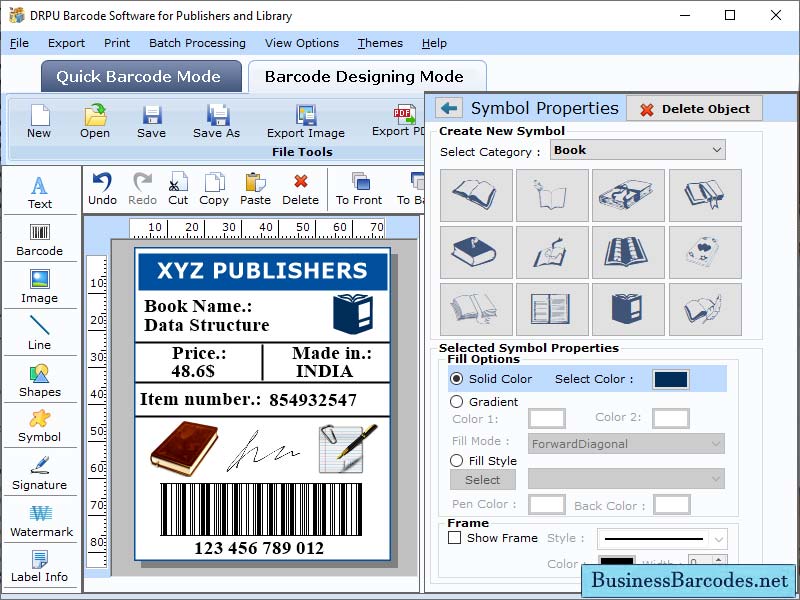
|
 Barcode Label Maker for Publishers
-
Version
4.1
Barcode Label Maker for Publishers
-
Version
4.1
Publishers use barcode maker software to generate barcodes for products that they are selling. Barcodes are used to identify and track products by providing a unique number also known as ISBN-13 number for each product. This allows them to easily track and manage inventory, as well as to help customers to quickly identify the product they are looking for. *Advantage of using barcode maker software for publisher: 1- One of the primary reasons for using barcode maker software is for inventory management. Barcode provide efficient and quick way to track book throughout the distribution from publisher to retailer to customer. 2- When a book is shipped to retailer, the barcode placed on the book is scanned and information is recorded to database automatically. This help publisher to identify their best-selling book and adjust their inventory accordingly. 3- Another important advantage of using barcode software is it help to prevent theft and fraud and ensure that the book is a legitimate copy and has not been stolen or counterfeited. 4- Barcodes provide benefits to customers. By scanning the barcode, customers can quickly find information about the book, such as the author, title, and price. This makes it easier for customers to make informed purchasing decisions. *Barcode in library management: Library use barcode for various reasons. Firstly, with the help of barcode placed on each book help librarians to quickly identify items in their collection. when a new book is added to libraries barcode is attached and by scanning that barcode information about the book is store in library management software. When a patron wants to borrow book or item, barcode is scanned and information about the borrowed book is store. When the item is returned, the barcode is scanned again to indicate that it has been checked back in. This enables librarians to track the location of items in the collection and to identify items that may have been lost or misplaced.
|