|
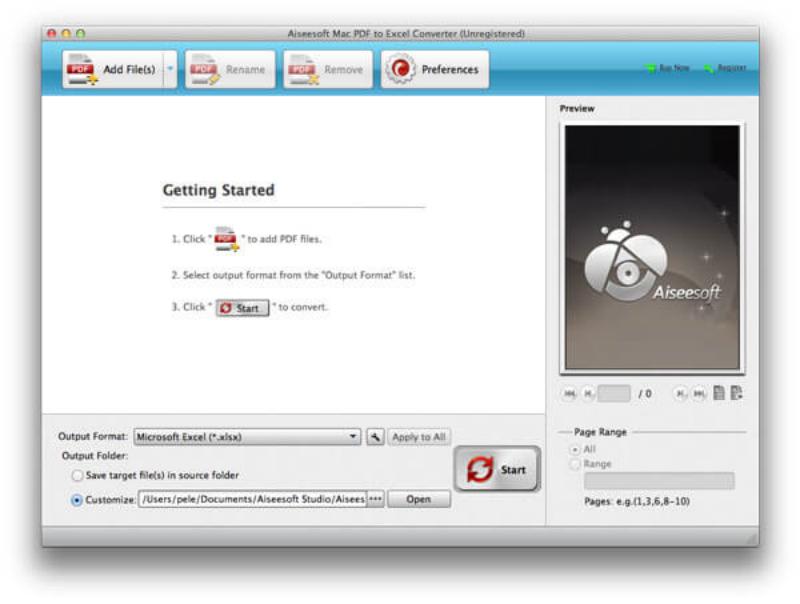
|
 Aiseesoft Mac PDF to Excel Converter
-
Version
3.3.20
Aiseesoft Mac PDF to Excel Converter
-
Version
3.3.20
Aiseesoft Mac PDF to Excel Converter, as one powerful PDF to excel converting tool, can easily help Mac users to convert any kind of PDF files to Excel format on Mac. It also supports batch conversion, and extracting page(s) from source PDF. Moreover, it can recognize text from the scanned PDF documents and convert it to text-based excel files.
Key Functions:
1.Convert PDF files to XLS or XLSX with high quality
Aiseesoft Mac PDF to Excel Converter lets you convert PDF documents quickly and accurately back into editable Microsoft Excel files. For example, the product can convert PDF files to Microsoft Excel 97-2003 (*.xls) or Microsoft Excel 2007 (*.xlsx). In the latter case, you can also check "page-per-sheet" option.
2.Support OCR technology
Thanks to OCR technology, you can make a scanned PDF document editable with Aiseesoft Mac PDF to Excel Converter. After conversion, you can edit the "real" text freely. Besides, you can choose language of the original PDF files to improve conversion accuracy and speed.
3.Convert PDF to Excel in batches or selectively
Aiseesoft Mac PDF to Excel Converter can not only convert your whole PDF file into an Excel document, but also export just the data you need within the Excel spreadsheets selectively. If you want to edit only some of the information in PDF files, just enter the page numbers/range as you like. Then you can get the selected pieces. Furthermore, you can load several PDF files into this amazing Aiseesoft Mac PDF to Excel Converter and convert them in batches. It saves time.
4.Easy to Use
Aiseesoft Mac PDF to Excel Converter has intuitive and user-friendly interface, which makes customer convert PDF files to Excel documents easily. With excellent encoding and decoding technology, this PDF Excel converter provides you with super-fast conversion speed and perfect output quality.
|