|
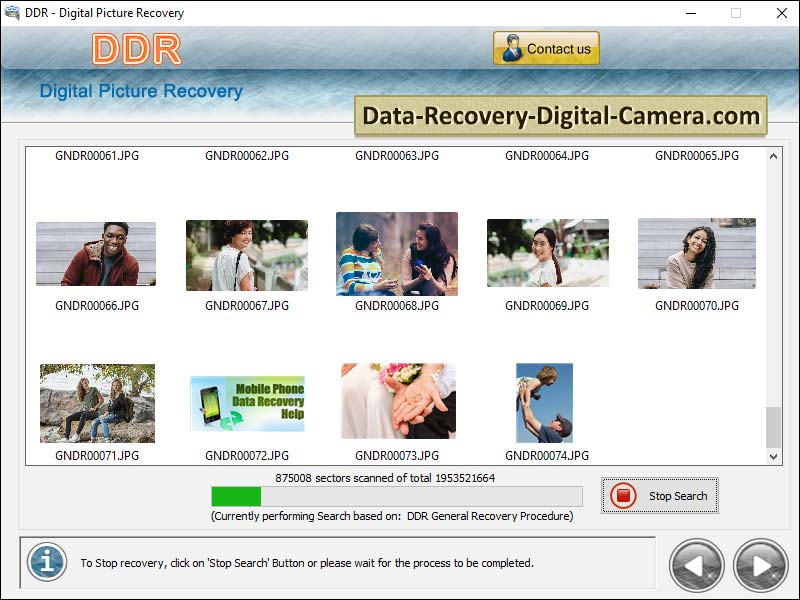
|
 Image Recovery Software
-
Version
3.4.4.5
Image Recovery Software
-
Version
3.4.4.5
Image recovery software easily retrieves accidentally damaged or unreadable photographs, album, snaps or digital pictures due to virus attack or any hardware software malfunction. Photo recovery program with user interactive GUI interface can safely recover all types of image files even after “DRIVE NOT FORMATTED”, “Boot disk failure” or other similar error messages are displayed at your laptop or desktop screen. Advance picture restoration tool has some new feature like provides thumbnail preview of all lost photos and allows user to restore his desired photo by simply select and run recovery wizard in your USB storage drive. Utility quickly recovers all digital photos from digital camera and accurately save all data in a user specified safe location on hard drive for future use. Deleted photograph repair tool extremely scans and undelete deleted snaps from all type of USB storage drive such as zip drive, sD card, xD card, memory sticks, smart media etc. Software facilitates secure image restoration and runs with all windows based operating system likes Windows 11,Win 10,Win 8. Digital photo backup utility effectively restores image file format from all type of memory card that has been pulled out while camera is on. Features: * Digital picture files restoration tool easily scans and safely recovers erased, deleted or damaged images. * Software supports all type of FAT and NTFS based file system. * Photos rescue utility restores all pictures and images from non removable as well as removable media in its accurate formats. * Reliable and easy to use software can be use by any professional or normal user without any technical knowledge. * Picture files retrieval software support all formats of pictures including tiff, bmp, gif, jpg, jpeg, riff etc.
|