|
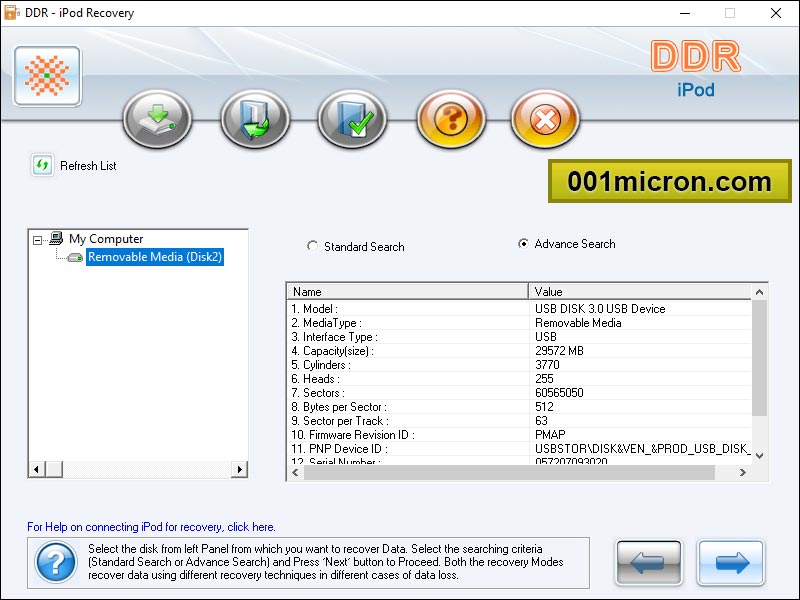
|
 iPod Music Files Rescue Tool
-
Version
8.2.0.1
iPod Music Files Rescue Tool
-
Version
8.2.0.1
How can you retrieve all deleted favorite music files from formatted iPod memory and save them to safe location in your hard disk! Using iPod music files restoration software you can completely recover all lost picture files (bmp, gif, jpg, jpeg), songs files (mp3, mp4) even when system shows various types of error message like Drive Not Recognized or Drive Not Formatted etc. Apple iPod data recovery utility can easily get back all damaged audio, video files under any windows operating system such as Windows 11,Windows 10,Windows 8 etc. iPod music files rescue tool is capable to recover all missing files like wav, aiff, mp3, mp4, Apple lossless etc from inaccessible and logically crashed iPod memory. iPod data retrieval application supports all iPods music device in various storage capacities (such as 16 GB, 32 GB, 64 GB, 128 GB, 256 GB and 512 GB etc) and all versions of iTunes. iPod data restoration program can safely retrieve damaged photo files from iPod Shuffle within few seconds. Apple iPod files recovery utility provides facility to restore erased or lost data while transferring files and folders from iPod to system. Features: * Apple iPod files restoration software easily install and uninstall on any windows based computer system, provides inbuilt help option with user friendly graphical user interface. * iPod music files rescue application is an easy to use and read only program successfully recovers lost songs, pictures, movie clips, audio, video etc without any data loss. * iPod data recovery utility is designed and developed for restoring all corrupted important data from various iPod models including iPod Nano, iPod Mini, iPod Hi-Fi, iPod Shuffle and latest generation iPods etc.
|