|
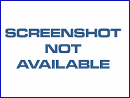
|
visual Key for CE
-
Version
1.0.3
visual Key for Windows CE protects your pocket PC
against unauthorized access. The program locks the
computer and a graphic of your choice is displayed.
Access will only be allowed if certain previously
defined spots in the picture are clicked upon in the
correct order. The illustration shows the monitor of a
locked handheld.
A visual Key - similar to a password - serves to
identify a person. It is always based on a graphic.
The key is created by tapping particular points of the
graphic with the stylus on the touch screen. Two
visual Keys are identical if the same spots have been
chosen in the same order.
The spots chosen when defining the key, now are the
centers of these marks. If later on, when the program
is active, you click within a radius of 30 pixels
around the original input, the key will be accepted.
Despite this fuzziness, visual Key grants a very high
standard of security. For instance, a graphic of 240 x
320 pixels, divided into sections of 30 x 30 pixels,
still offers more than 80 possibilities to choose one
spot. This number is exponentiated with every added
click. Thus there are more than 40 millions of
possible combinations for the input of a key with four
clicks. The standard password of Windows CE offers
only ten numbers to choose from, this means 10,000
possible combinations.
|