|
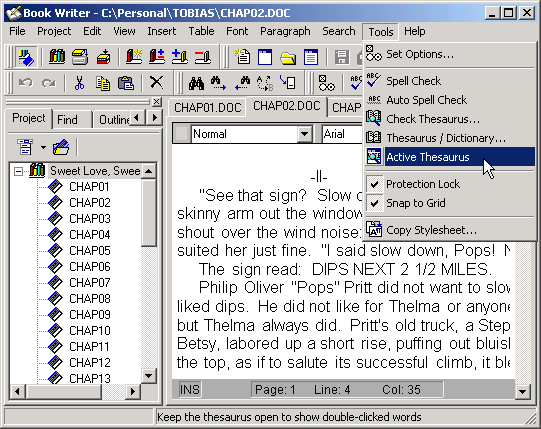
|
 Book Writer
-
Version
2.00
Book Writer
-
Version
2.00
Book Writer(tm) is a Windows 95/98/NT/2000/XP writing
environment for creative writers. To give the writer
a central hold on a project of multiple chapters, Book
Writer(tm) provides a Project Manager and a Project
Commander. With these, the project is more like a
book or manuscript held in the hand than a number of
files scattered in the dark of electronic space. Book
Writer(tm) provides visual interfaces to manipulate a
project's files by dragging or clicking book and
chapter icons. Book Writer(tm) can copy, move, and
zip all or selected files in the project all at once.
Book Writer(tm) can search all files in a project,
replace text in all project files, index the project
for instant text retrieval, and move from file to file
to show the findings. Advanced search features include
four ways to search files: plain-text search, regular
expressions, approximate, and sound-alike. Find words
even if they are misspelled. Instantly find all the
lines in your project where you mentioned a particular
name, or any word, and move from file to file, line to
line by clicking on search results. Book Writer(tm)
can organize and search the support files for a
project, such as research documents or previous works.
Just add such files to the project during development,
remove later. After indexing, search all your support
files instantly. You can use Book Writer(tm)'s editor
and other features without using the Project Manager
and Commander. Book Writer(tm) omits word processing
features for business that are unnecessary for
creative writing, such as mail merge and team
development. Book Writer(tm) includes a complete
dictionary and thesaurus. Turn Active Thesaurus(tm)
on and double click any word to see dictionary and
thesaurus listings. Book Writer(tm) can check
spelling as you type. The program provides pop-up,
context-sensitive help via the F1 key.
|