|
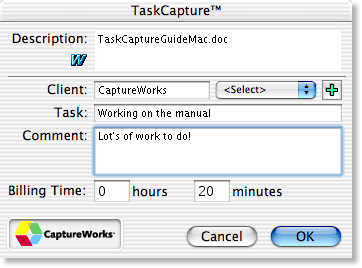
|
TaskCapture
-
Version
1.02
TaskCapture is the intuitive, user-friendly software
that intelligently and automatically tracks working
time on any document in standard applications such as
Microsoft Word, Excel, PowerPoint, Adobe Photoshop,
QuarkXPress, AutoCAD and many more. It runs in the
background on your computer, gathering important job-
related information to your personal database
(included) whenever a document is closed. When in
operation, it mostly goes unnoticed and is far easier
than filling in forms or entering time in an "old-
fashioned" billing system. If you are using a timer or
manually entering times, it's up to 40% innaccurate
because of the omissions and "guesstimates" that are a
natural result of today's hurried, multi-tasking
workflows, combined with the human tendency to
procrastinate. After all, who has time for
timekeeping? At the heart of TaskCapture, and what
makes it so unique, is the Auto Task Jacket (left).
For EVERY document you close (which has been worked
on), this dialog automatically appears, capturing ALL
the work, for the first time in history not requiring
you to write it down or enter it in somewhere.
TaskCapture proactively brings the software to you at
the perfect moment, rather than waiting for you to go
and enter it later (or not).
The TaskCapture dialog is simple yet powerful. It
remembers which Client you billed the document to
before (if you already worked on it) and automatically
fills in the time rounded up in your billing
increment. Also, you can use your own picture as
a "skin" to customize the look of this and other
dialogs (Windows only)
TaskCapture is Versatile
Even if you're working offscreen, taking a call,
attending a meeting, etc., TaskCapture allows you to
add that activity to your database. It has a handy
timer to clock such activities if you want, and also
supports batch processing activities.
TaskCapture's accuracy is astonishing and will give
you a crystal clear picture of how your time is being
spent.
|